| Software Music Machine Archive |
|
Total Recorder Standard Edition v8.0
|
by High Criteria Inc.
(High Criteria Inc. Website) |
Operating System:
File Size:
-
License:
License Conditions: Registration: US$17.95 System Requirements: Sound Card Last Updated: 2010-01-04
For more detail about software : Software Description
|
View Total Recorder Standard Edition v8.0 Screenshot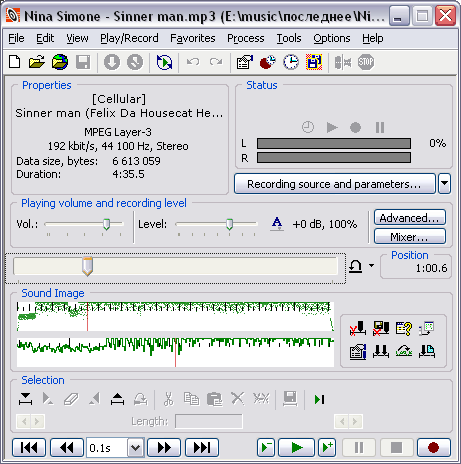 |
Software Description
Total Recorder is a multi-purpose audio and video recording software program with a wide variety of editing and sound processing capabilities. Total Recorder is distributed in the following editions: Standard Edition (SE), Professional Edition (PE), VideoPro Edition (VE), and Developer Edition (DE). VideoPro Edition and Developer Edition are powerful tools for recording, editing, converting, and playing sound and video files. Standard Edition and Professional Edition are all-in-one audio solutions designed to meet all of your needs for working with audio.
If you want to compare the features of different editions, refer to the Feature Comparison page.
Related Article:
The Best USB Audio Interface Round-up
Check out this site...
Advertisement
... because of that
... because of that respectless screeching sound in the trial version after one minute which could well damage your hearing when unprepared with the earphone volume turned up, i decided not to choose/buy Total Recorder but All Sound Recorder Vista / Windows 7 instead.
Having hard time having Windows XP accept total recorder 7!
When reloading Windows XP Pro I have a hard time having Windows XP accept total recorder 7 for some reason they say Windows has not gauged it as being excepted safe in there software.
This only happens in reloading Windows. Really enjoy your software and still using even if Microsoft says it hasn't been excepted yet.
What is your say?
Suddenly I get right channel only!
After months of working great, Total Recorder now records only to the right channel! What happened? I found this in the fact, but I can't find the checkboxes they refer to. Can anyone help?
Mark
From their FAQ:
When I try to record streaming audio, my recording can be heard from only the right speaker even though the original sound is stereo. Why?
This is the expected behaviour if you have checked both of the check boxes: "Record also input streams" and "Put each speaker in a separate channel" (formerly "Make Stereo"). In this case, each speaker voice (when recording Internet telephony) will go to a separate channel. When recording anything other than Internet telephony, and both boxes are checked, it will lead to this situation.
Re: Suddenly I get right channel only!
The checkboxes are located in the "Advanced Parameters for Software Recording" dialog: open "Recording Source and Parameters" dialog, press "Advanced..." button.
Need serious help- Stops recording right?
This product is great, but has anyone had this problem: After about 55 seconds it starts recording it with a high-pitched beep sound side-effect. This is really bad. Anybody know how to fix it? PLEEEASE help!
Thanks.
Re: Need serious help- Stops recording right?
Your using a unregistered version of Total Recorder.
Buy Total Recorder, Register it and use without any problems.
Cant boradcast while recording
I am trying to use Total Recorder to record conversations off an internet chat program, it works in picking up my voice from the mic and the voices of others from my sound card, but while im recording, the chat program (Paltalk) wont pick up my voice and broadcast it. Any ideas on how to fix this?
TR recording problem
I developed a new problem with TR. I was using v. 3.4 fine to record previous to installing a Hauppauge WinTV model 501 card.
My system is an AMD at 1.4 GHz w. 128 MB ram. After installing the card, I updgraded to v 4.0 of TR and installed the latest LAME.
This card has an FM tuner. The system freezes after about 1 second of running time at the start of TR. The audio card continues to play in the background, and the only way to get out of the freeze is to reboot the computer.
Thoughts anyone? Sound like a lack of memory?
recording issues
i have a registered version of Total Recorder 4.0. It records streaming audio fine...until it hits the 1:04 min mark, and then all it records after that is a horrible hissing sound...what's going on? How do I fix this?
Re: recording issues
: i have a registered version of Total Recorder 4.0. It records streaming audio fine...until it hits the 1:04 min mark, and then all it records after that is a horrible hissing sound...what's going on? How do I fix this?
Sorry, but your version is not a registered version.
Microphone Problem
Program is great but how do i configure so i can record voice through the microphone,
Thanks
Re: Microphone Problem
: Program is great but how do i configure so i can record voice through the microphone,
: Thanks
Set recording source ("Recording source and parameters" dialog) to Sound Board. Set "Use this lines" option and select your microphone line. Adjust recording level using system mixer (or by another mixer). There are some another options related to asked question, but most likely the above will be enough.
how to fix this recording problem?
I have a registered copy of Total Recorder. When i playback what i recorded i hear a loud
screeching sound. It only happens after the first minute and keeps screeching all the time Whats the problem here? Ive tried all the codecs , recording with blade encoder, PMC and i hear the screeching sound...:(
Re: how to fix this recording problem?
When i playback what i recorded i hear a loud
: screeching sound. It only happens after the first minute and keeps screeching all the time Whats the problem here?
Re: how to fix this recording problem?
: I have a registered copy of Total Recorder. When i playback what i recorded i hear a loud
: screeching sound. It only happens after the first minute and keeps screeching all the time Whats the problem here? Ive tried all the codecs , recording with blade encoder, PMC and i hear the screeching sound...:(
Are you sure you use a registered copy?
Problems when recording with winamp.
I have ver. 3.4, Standard Edition/registered. Whenever I try to record sound or music from Winamp the sound comes in distorted. You can sort of hear it but theirs a hissing sound. Any suggestions?
playback on winamp
i created a playlist in winamp from music tracks i downloaded from kazaa.I then played the list and recorded them on to tape.On almost evey track there is a skip at least once and on some tracks there are several.can anyone advise me of the cause of this,as this also happens when i transfer to disc as well.
Re: Problems when recording with winamp.
: I have ver. 3.4, Standard Edition/registered. Whenever I try to record sound or music from Winamp the sound comes in distorted. You can sort of hear it but theirs a hissing sound. Any suggestions?
Does the problem appear only with WinAmp? Did you try to record without sound convertion? Did you record in "Software" recording mode? Did you hear distorted sound during recording?
Re: Problems when recording with winamp.
: I have ver. 3.4, Standard Edition/registered. Whenever I try to record sound or music from Winamp the sound comes in distorted. You can sort of hear it but theirs a hissing sound. Any suggestions?
Does the problem appear only with WinAmp? Did you try to record without sound convertion? Did you record in "Software" recording mode? Did you hear distorted sound during recording?
Re: Problems when recording with winamp.
: : I have ver. 3.4, Standard Edition/registered. Whenever I try to record sound or music from Winamp the sound comes in distorted. You can sort of hear it but theirs a hissing sound. Any suggestions?
: Does the problem appear only with WinAmp? Did you try to record without sound convertion? Did you record in "Software" recording mode? Did you hear distorted sound during recording?
It does only appear in Winamp. I followed the instructions from the highcriteria website and changed the audio setting in winamp. The options was not exactly like the one posted on the website, I'm using winamp 3.0 and I changed the Enable DirectSound Output to "Playback thru TotalRecorder (emulation)." After this i still get the hissing (only in winamp) sound when TotalRecorder is in control of the sound card. The hissing goes away when i changed that option back in winamp. I also have the recommended option set for the sound driver settings in TotalRecorder.
Re: Problems when recording with winamp.
In Winamp 3,0, turn off the directsound option. That cleared it up for me
: : : I have ver. 3.4, Standard Edition/registered. Whenever I try to record sound or music from Winamp the sound comes in distorted. You can sort of hear it but theirs a hissing sound. Any suggestions?
: : Does the problem appear only with WinAmp? Did you try to record without sound convertion? Did you record in "Software" recording mode? Did you hear distorted sound during recording?
: It does only appear in Winamp. I followed the instructions from the highcriteria website and changed the audio setting in winamp. The options was not exactly like the one posted on the website, I'm using winamp 3.0 and I changed the Enable DirectSound Output to "Playback thru TotalRecorder (emulation)." After this i still get the hissing (only in winamp) sound when TotalRecorder is in control of the sound card. The hissing goes away when i changed that option back in winamp. I also have the recommended option set for the sound driver settings in TotalRecorder.
Re: Problems when recording with winamp.
: : : I have ver. 3.4, Standard Edition/registered. Whenever I try to record sound or music from Winamp the sound comes in distorted. You can sort of hear it but theirs a hissing sound. Any suggestions?
: : Does the problem appear only with WinAmp? Did you try to record without sound convertion? Did you record in "Software" recording mode? Did you hear distorted sound during recording?
: It does only appear in Winamp. I followed the instructions from the highcriteria website and changed the audio setting in winamp. The options was not exactly like the one posted on the website, I'm using winamp 3.0 and I changed the Enable DirectSound Output to "Playback thru TotalRecorder (emulation)." After this i still get the hissing (only in winamp) sound when TotalRecorder is in control of the sound card. The hissing goes away when i changed that option back in winamp. I also have the recommended option set for the sound driver settings in TotalRecorder.
Did you try to address to High Criteria support team (support@highcriteria.com)?
Convert .WRK to .WAV
Sorry if you have already answered this but I cannot find any rippers that will convert my .WRK files to .WAV files. I am getting into a fight with cakewalks mixdown audio file converter. Is there another ripper that I can download or another way that I can fix the problem. Thanks a lot Jason.....
Re: Convert .WRK to .WAV
: Sorry if you have already answered this but I cannot find any rippers that will convert my .WRK files to .WAV files. I am getting into a fight with cakewalks mixdown audio file converter. Is there another ripper that I can download or another way that I can fix the problem. Thanks a lot Jason.....
Re: Convert .WRK to .WAV
: : Sorry if you have already answered this but I cannot find any rippers that will convert my .WRK files to .WAV files. I am getting into a fight with cakewalks mixdown audio file converter. Is there another ripper that I can download or another way that I can fix the problem. Thanks a lot Jason.....
Re: Convert .WRK to .WAV
: Sorry if you have already answered this but I cannot find any rippers that will convert my .WRK files to .WAV files. I am getting into a fight with cakewalks mixdown audio file converter. Is there another ripper that I can download or another way that I can fix the problem. Thanks a lot Jason.....
Unfortunately, I don't knaw for what program the WRK format is native. But if you have a WRK-player then most likely you can use Total Recorder for convertion.
Re: Convert .WRK to .WAV
If you have got sound forge which links up to cakewalk you can put it into sound forge and this then once saved creates a soundforge file and a .wav file in the sound forge folder.
Re: Convert .WRK to .WAV
: If you have got sound forge which links up to cakewalk you can put it into sound forge and this then once saved creates a soundforge file and a .wav file in the sound forge folder.
Re: Convert .WRK to .WAV
: : If you have got sound forge which links up to cakewalk you can put it into sound forge and this then once saved creates a soundforge file and a .wav file in the sound forge folder.
Re: Convert .WRK to .WAV
: : Sorry if you have already answered this but I cannot find any rippers that will convert my .WRK files to .WAV files. I am getting into a fight with cakewalks mixdown audio file converter. Is there another ripper that I can download or another way that I can fix the problem. Thanks a lot Jason.....
: Unfortunately, I don't knaw for what program the WRK format is native. But if you have a WRK-player then most likely you can use Total Recorder for convertion.
Re: Convert .WRK to .WAV
WRK is for Cakewalk isn't it? If so, (and you use windows) you can set your "record" channel to "Stereo Mix" (or "What-u-hear" some software calls it)
Then press play in Cakewalk, and capture the output with something like soundrecorder ... failing that, save the wrk as a mid, then use one of the many midi->wave programs that are available.
Later!
~Rog
Re: recording problem
I have exactly the same problem...
when I playback what i recorded i hear a loud screeching sound
Audio tape to CD convertion software
i need a software to convert audio tape to cd, suggest me a good software pls
Re: Audio tape to CD convertion software
: i need a software to convert audio tape to cd, suggest me a good software pls
Re: Audio tape to CD convertion software
I need a software to convert audio tape to cd, MP3, could you suggest a good software pls
Re: Audio tape to CD convertion software
: i need a software to convert audio tape to cd, suggest me a good software pls
Re: Audio tape to CD convertion software
: i need a software to convert audio tape to cd, suggest me a good software pls
Re: Audio tape to CD convertion software
: : i need a software to convert audio tape to cd, suggest me a good software pls
Re: Audio tape to CD convertion software
: : i need a software to convert audio tape to cd, suggest me a good software pls
Re: Audio tape to CD convertion software
: : : i need a free software to convert audio tape to cd, suggest me a good software pls
Re: Audio tape to CD convertion software
: : : i need a software to convert audio tape to cd, suggest me a good free software pls
because i am from Kosovo i dont have any option to pay softwares through internet
thanks
Re: Audio tape to CD convertion software
: : : : i need a software to convert audio tape to cd, suggest me a good free software pls
: because i am from Kosovo i dont have any option to pay softwares through internet
: thanks
Re: Audio tape to CD convertion software
check www.musicmatch.com
Re: Audio tape to CD convertion software
: : i need a software to convert audio tape to cd, suggest me a good software pls
Re: Audio tape to CD convertion software
: i need a software to convert audio tape to cd, suggest me a good software pls
Re: Audio tape to CD convertion software
: : i need a software to convert audio tape to cd, suggest me a good software pls
Re: Audio tape to CD convertion software
: : i need a software to convert audio tape to cd, suggest me a good software pls
Re: Audio tape to CD convertion software
: : : i need a software to convert audio tape to cd, suggest me a good software pls
Re: Audio tape to CD convertion software
: : : : i need a software to convert audio tape to cd, suggest me a good software pls
Re: Audio tape to CD convertion software
: : : : : i need a software to convert audio tape to cd, suggest me a good software pls