| Software Music Machine Archive |
|
Total Recorder Standard Edition v8.0
|
by High Criteria Inc.
(High Criteria Inc. Website) |
Operating System:
File Size:
-
License:
License Conditions: Registration: US$17.95 System Requirements: Sound Card Last Updated: 2010-01-04
For more detail about software : Software Description
|
View Total Recorder Standard Edition v8.0 Screenshot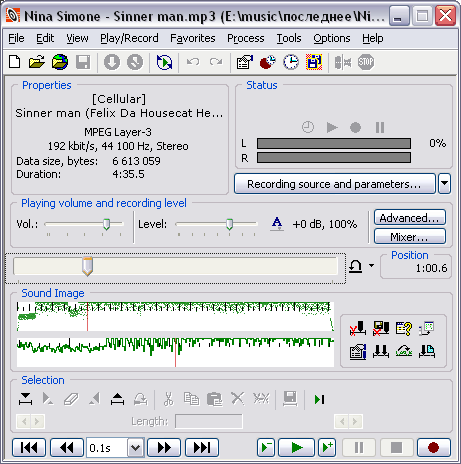 |
Software Description
Total Recorder is a multi-purpose audio and video recording software program with a wide variety of editing and sound processing capabilities. Total Recorder is distributed in the following editions: Standard Edition (SE), Professional Edition (PE), VideoPro Edition (VE), and Developer Edition (DE). VideoPro Edition and Developer Edition are powerful tools for recording, editing, converting, and playing sound and video files. Standard Edition and Professional Edition are all-in-one audio solutions designed to meet all of your needs for working with audio.
If you want to compare the features of different editions, refer to the Feature Comparison page.
Related Article:
The Best USB Audio Interface Round-up
Check out this site...
Advertisement
Re: Audio tape to CD convertion software
: : : : i need a software to convert audio tape to cd, suggest me a good software pls
Re: Audio tape to CD convertion software
: : i need a software to convert audio tape to cd, suggest me a good software pls
Re: Audio tape to CD convertion software
: i need a software to convert audio tape to cd, suggest me a good software pls
Re: Audio tape to CD convertion software
: : i need a software to convert audio tape to cd, suggest me a good software pls
Re: Audio tape to CD convertion software
: i need a software to convert audio tape to cd, suggest me a good software pls
Re: Audio tape to CD convertion software
: : i need a software to convert audio tape to cd, suggest me a good software pls
Convert MP3 to Audio tape
: i need a software to convert MP3 to Audio tape, suggest me a good software pls
Re: Convert MP3 to Audio tape
: : i need a software to convert MP3 to Audio tape, suggest me a good software pls
Re: Convert MP3 to Audio tape
: : i need a software to convert MP3 to Audio tape, suggest me a good software pls
Re: Convert MP3 to Audio tape
: : i need a software to convert MP3 to Audio tape, suggest me a good software pls
Re: Convert MP3 to Audio cd
: : i need a software to convert MP3 to Audio tape, suggest me a good software pls
Re: Audio tape to CD convertion software
: i need a software to convert audio tape to cd, suggest me a good software pls
First of all you need re-record your audio from
the tape to digital form on hard drive. And then
from hard drive record on CD. I do not know if there is a all-in-one software for this perpoces.
But you can use: for the first task e.g. Total Recorder. For the second one e.g. Windows Media Player, CDex and many others.
Re: Audio tape to CD convertion software
: : i need a software to convert audio tape to hard drive and edit the background noise then it burn it on cd, suggest me a good software pls
Re: Audio tape to CD convertion software
: : : i need a software to convert audio tape to hard drive and edit the background noise then it burn it on cd, suggest me a good software pls
Re: Audio tape to CD convertion software
: : : i need a software to convert audio tape to hard drive and edit the background noise then burn it on cd, suggest me a good software pls
My need is not fulfilled!!
I was searching for some software that can convert a .rm file in to mp3. In search engine i found two applications TotalRecorder and Supermp3Recorder.
But none of them could fulfilled my need. Will you please kindly suggest me where can i get this.
Regards,
Shailendra Singh.
Re: My need is not fulfilled!!
: I was searching for some software that can convert a .rm file in to mp3. In search engine i found two applications TotalRecorder and Supermp3Recorder.
: But none of them could fulfilled my need. Will you please kindly suggest me where can i get this.
: Regards,
: Shailendra Singh.
You indeed can use Total Recorder (TR). To use it set in TR recording souce to "software" (default mode after installation). Start recording in TR and play .rm file in some program (e.g. Real Player). To save recording as .mp3 in TR you need a MP3 codec installed or a supported dll. To help you can write diractly to my e-mail nvit@narod.ru.
Vit.
TR missing bits
I am using TR and Windows Media Recorder to convert .wmf sounds to .wav prior to saving on a CDR. The PC I use is a Compaq Presario with an onboard sound card. When I run TR and then start WMP, the player misses bits at random - eg 5 secs, 10 secs from the start. I have tried disabling the save buffer, but sometimes it works and sometimes it doesn't. WMP plays the music perfectly when TR isn't running. Any ideas?
Re: TR missing bits
This is what I met before. recently my freend recommend the Audio Playback Recorder
(http://www.hitsquad.com/smm/programs/AudioPlaybackRecorder)to me, It's signal recording mode can solve my problem.
audio recording
How to record on Harddrive while you chat on yahoo Messanger/MSN messanger.Can I set time recording for that?
Re: audio recording
: How to record on Harddrive while you chat on yahoo Messanger/MSN messanger.Can I set time recording for that?
Re: audio recording
http://www.hitsquad.com/smm/programs/AudioPlaybackRecorder
can set time for you
: How to record on Harddrive while you chat on yahoo Messanger/MSN messanger.Can I set time recording for that?
Re: WINDOWS MEADIA PLAYER
I wish to install meadia player on my PC window 95
Could you please help
Regards
JM
Scheduled radio recording from carpture card?
Dear Sirs,
Can this software set a schedule to record radio from a capture card (FM radio)? But not from internet.
It is because the Power VCR 3.0 can set a schedule to record TV program from capture card.
How about this software? performing similar scheduling recording function for radio program?
Thank You for your help!
Re: Scheduled radio recording from carpture card?
: Dear Sirs,
: Can this software set a schedule to record radio from a capture card (FM radio)? But not from internet.
: It is because the Power VCR 3.0 can set a schedule to record TV program from capture card.
: How about this software? performing similar scheduling recording function for radio program?
: Thank You for your help!
Recommended Settings for Recording off TV???
Okay, I've been trying to find the perfect settings for recording audio off TV. I've got the wire hooked up right and everything, but I'm having trouble getting a clear, quality recording. I'm recording audio from a TV with only mono sound if that helps any. I figured that that may be the reason why my recordings are so static-y. Even when the TV volume is on 0, both channel displays are already up to the red regions, and I end up with all that static in the background, although the sound I want is still coherent. Does anyone know what I can do to eliminate this static?
Recording vinyl to CD
Will Total Recorder convert my old vinyl records to CD's? If so what is the procedure?
thanx
jimG
Re: Recording vinyl to CD
I have a techniques turntable & just purchased a computer from dell with soundblaster live 5.1. I bought audio cables & a Y connecter & have turntable hooked up to "line in" on computer.I want ro record my vinyl to store & make cd's. I do get sound & have vol on high as well as record level High & sound is so low & playback as well.
It was sugg to me to get audigy plat XE. Will that help. I have over 2000 albums to record & would really appreciate your help. Thnx!
Re: Recording vinyl to CD
i'm not an expert in things like this but it sounds to me like you need to run the turntableinto a preamp and then to your computer. you can pick up a preamp somewhere like radioshack for around $20. hope this helps (i've just recently begun dabbling in reording my vinyl to cd myself)!
Re: Recording vinyl to CD
: I have a techniques turntable & just purchased a computer from dell with soundblaster live 5.1. I bought audio cables & a Y connecter & have turntable hooked up to "line in" on computer.I want ro record my vinyl to store & make cd's. I do get sound & have vol on high as well as record level High & sound is so low & playback as well.
: It was sugg to me to get audigy plat XE. Will that help. I have over 2000 albums to record & would really appreciate your help. Thnx!
Kim... Look for the editing tab named "normalise". Click on normalise before you save the WAV file. I use soundblaster live. Don't give up.
EW
Re: Recording vinyl to CD
: : I have a techniques turntable & just purchased a computer from dell with soundblaster live 5.1. I bought audio cables & a Y connecter & have turntable hooked up to "line in" on computer.I want ro record my vinyl to store & make cd's. I do get sound & have vol on high as well as record level High & sound is so low & playback as well.
: : It was sugg to me to get audigy plat XE. Will that help. I have over 2000 albums to record & would really appreciate your help. Thnx!
: Kim... Look for the editing tab named "normalise". Click on normalise before you save the WAV file. I use soundblaster live. Don't give up.
: EW
You MUST use a phono preamp....your turntable plugs into it and the preamp plugs into your sound card
WINDOWS MEADIA PLAYER
hey can someone help me I'm trying to find a web
site were I can download windows meadia player
for fee can some one held me...........
Re: WINDOWS MEADIA PLAYER
: : i want to download media player for free.
God Bless
Total Recorder help
This morning I just bought and downloaded Total Recorder for my computer. However, I'm having some trouble, and am looking for help. When I first downloaded Total Recorder, something funny happened with my computer (after I had already entered the registration number), so I deleted the files, and downloaded all of the material again. The second time I forgot to register with the numbers I received through e-mail. The recorder worked, yet only for 40 seconds, then a message appeared saying that to record more, I needed to register the product. So, again I registered, and, again, I couldn't record. I'm trying to record from my mini-disk (through the microphone input line on my laptop computer) onto my hard drive, and from there transfer the files to the CD software I have and burn my own CD. Can you help me with the trouble I'm running in to?
Thanks,
Rachel
Re: Total Recorder help
: This morning I just bought and downloaded Total Recorder for my computer. WHen I am recording somthing ,it is saving it as a very big file. Is there anyway I can change this setting. Any help would be appreciated.
Thanks
Re: Total Recorder help
You have to click on the registration button or it won't be recoginzed as a registered version. Put in the code they gave you when you bought it
: This morning I just bought and downloaded Total Recorder for my computer. However, I'm having some trouble, and am looking for help. When I first downloaded Total Recorder, something funny happened with my computer (after I had already entered the registration number), so I deleted the files, and downloaded all of the material again. The second time I forgot to register with the numbers I received through e-mail. The recorder worked, yet only for 40 seconds, then a message appeared saying that to record more, I needed to register the product. So, again I registered, and, again, I couldn't record. I'm trying to record from my mini-disk (through the microphone input line on my laptop computer) onto my hard drive, and from there transfer the files to the CD software I have and burn my own CD. Can you help me with the trouble I'm running in to?
: Thanks,
: Rachel
Re: Total Recorder help
: You have to click on the registration button or it won't be recoginzed as a registered version. Put in the code they gave you when you bought it
: : This morning I just bought and downloaded Total Recorder for my computer. However, I'm having some trouble, and am looking for help. When I first downloaded Total Recorder, something funny happened with my computer (after I had already entered the registration number), so I deleted the files, and downloaded all of the material again. The second time I forgot to register with the numbers I received through e-mail. The recorder worked, yet only for 40 seconds, then a message appeared saying that to record more, I needed to register the product. So, again I registered, and, again, I couldn't record. I'm trying to record from my mini-disk (through the microphone input line on my laptop computer) onto my hard drive, and from there transfer the files to the CD software I have and burn my own CD. Can you help me with the trouble I'm running in to?
: : Thanks,
: : Rachel
Hellow my name is Preet. Send me the registration no: and your email address so if my one works i can tell u what is wrong.
Thankz
Re: Total Recorder help
^^^ LOL tool
Re: Total Recorder help
Hey guys, how are you'll. Can someone plz send me their registration number?? I'm having problem with mine, it isn't working.
Re: Total Recorder help
Hey guys, how are you'll. Can someone plz send me their registration number?? I'm having problem with mine, it isn't working.
Re: Total Recorder help
By default, Total Recorder is set up to record from "Software", ie programs like Real Player and Windows Media Player. Did you go to "Recording Source and Parameters" and change the setting to "Sound Board"? You must do this if you want to record from either the Mic or Line-in input.
If you did this already, please supply more info.
Copy DVD audio portion to CD-R
Someone please help me. How can I copy the audio portion of a DVD to a blank CD-R ????
Re: Copy DVD audio portion to CD-R
: Someone please help me. How can I copy the audio portion of a DVD to a blank CD-R ????
1. Install Total Recorder.
2. Start recording in Total Recorder.
(Set sound source to software and choose
desired target format before).
3. Make DVD audio to be played.
4. Stop recording and save sound to a file.
5. Place sound file to a CD-R by a CD-Recording
program.
Help record streaming audio
Good Evening,
I am really new at this and I am trying to figure out how to record streaming
audio from the internet using Total Recorder, but I am having difficulty following there instructions. Can some one show me step by step what I need to do to get the streaming audio file on my hard drive?
Thanks, A
Re: Help record streaming audio
: Good Evening,
: I am really new at this and I am trying to figure out how to record streaming
: audio from the internet using Total Recorder, but I am having difficulty following there instructions. Can some one show me step by step what I need to do to get the streaming audio file on my hard drive?
: Thanks, A
1. Install Total Recorder and run it.
2. Press "Recording source and parameters" button and select "Software" source. Uncheck all other
flags (to simplify explaining).
3. Playback something by your streaming player.
(make sure sound is heard). Press "Record" button
in Total Recorder.
That's all.
Re: Help record streaming audio
I have been usng Total Recorder. However I have been having problems in recording beyond thee 65 second mark. AFter that there's an irritating shrill sound that gets added to the streaming audio being recorded. Anybosy knows why ? Please explain.
Thanx
Converting mp3 or Wav into Ra
How do i do that please somebody holla back
Re: Converting mp3 or Wav into Ra
: How do i do that please somebody holla back
Hi
Goto this link, you will find a program that does
mp3 to wav. Its called EasyMP3-to-Wav Maker.
http://www.zdnetindia.com/imsearch/dresult.html?searchword=mp3+to+wav+convertor&grp=5&start=0&sort=
Re: Converting mp3 or Wav into Ra
: How do i do that please somebody holla back
Install Total Recorder. Set "Recording source
and Parameters"'s Recordin Source option to
"Software", choose desired recording format.
Then press "Record" button and play sound by
Real Player.
Re: WINDOWS MEADIA PLAYER
: PLEASE HELP ME I HAVE A QUESTION NO ONE CAN HEL- ME WITH WHEN I PLAY MY MUSIC COMES REALLY BAD IT LIKE STOPS AND STARTS AND ITS ALL CRACKLY