| Software Music Machine Archive |
|
GoldWave v6.00 Beta
|
by GoldWave Inc.
(GoldWave Inc. Website) Download from the |
Operating System:
File Size:
6.4 MB
License:
Price: USD 19 License Conditions: Lifetime Registration: $49.00 - a one year licence can be bought for $19.00 System Requirements: Last Updated: 2014-05-01
For more detail about software : Software Description
|
View GoldWave v6.00 Beta Screenshot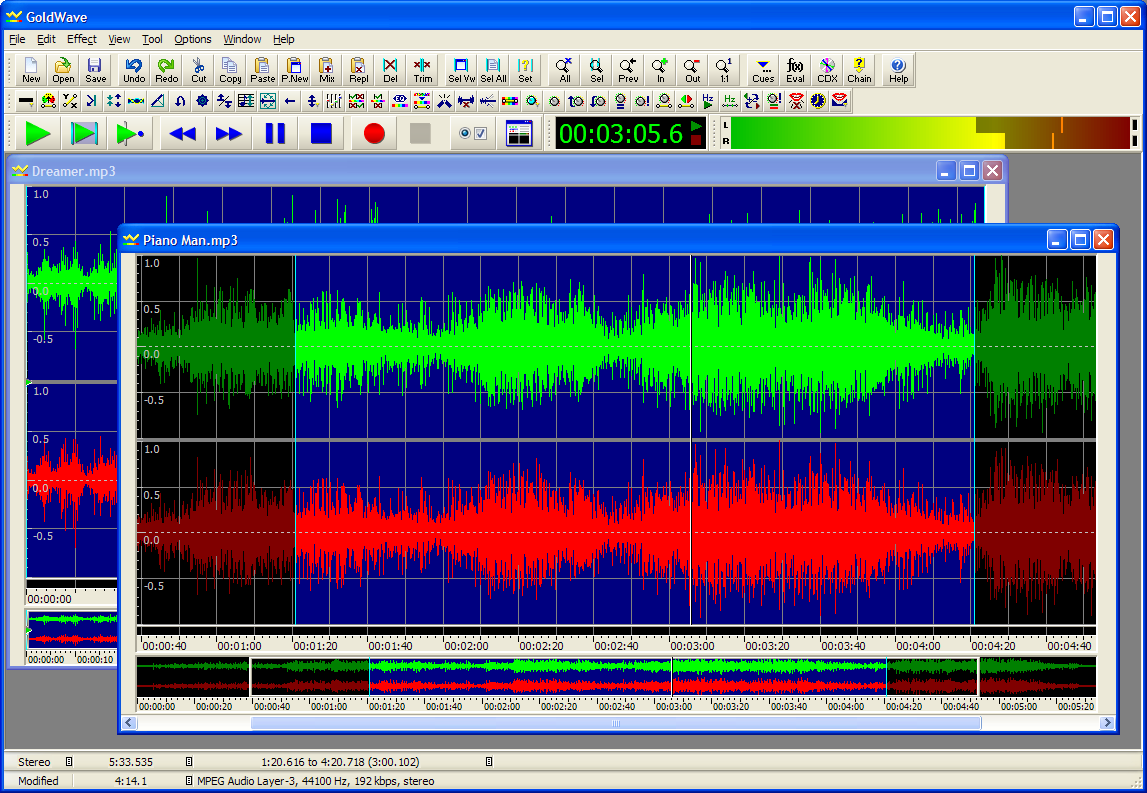 |
Software Description
GoldWave is a top rated, professional digital audio editor.
Features:
- Play, edit, mix, and analyze audio
- Apply special effects, such as fade, equalizer, doppler, mechanize, echo, reverse, flanger, and more
- Digitally remaster and restore old recordings with noise reduction and pop/click filters
- Record audio from cassettes, vinyl records, radio, etc. through your computer's line-in
- Record dictation through a microphone or play dictation back at a slower speed for transcription
- Make perfect digital copies of audio CD tracks using the CD Reader tool and save them in MP3, WMA, or Vorbis files
- View a variety of real-time visuals and VU meters
- Convert files to/from different formats, such as wav, wma, mp3, ogg, aiff, au, vox and even raw binary data
- Plus much more
New in v6.00 Beta
- Multichannel support for up to 8 channels
- 64-bit executable for accessing more than 2 GB of memory
- Larger tool bar buttons
- Themese and other interface changes have been made to improve usability.
- New unified help file in standard HTML format.
New in v5.66
- Improved audio I/O for Windows Vista/7
- Improved support for VST plug-ins (still in beta testing)
- Search box for Keyboard Options
- Invert option in Mix edit command
- Several other improvements and fixes
Check out this site...
Advertisement
Re: BACKGROUND MUSIC REMOVAL PROGRAM
how can i remove the background music
Re: BACKGROUND MUSIC REMOVAL PROGRAM
: how can i remove the background music
Re: BACKGROUND MUSIC REMOVAL PROGRAM
: : how can i remove the background music
Re: BACKGROUND MUSIC REMOVAL PROGRAM
: : how can i remove the background music
BACKGROUND MUSIC REMOVAL PROGRAM
how can i remove the background music
Re: BACKGROUND MUSIC REMOVAL PROGRAM
: : : how can i remove the background music
Re: BACKGROUND MUSIC REMOVAL PROGRAM
: : how can i remove the background music
Re: BACKGROUND MUSIC REMOVAL PROGRAM
: : : how can i remove the background music
Re: BACKGROUND MUSIC REMOVAL PROGRAM
: : : : how can i remove the background music
need help with left and right speaker editing.
I would appreciate it if someone could help me... I would like to know how to (in a stereo-type wave) how to edit ONLY the left and ONLY the right speakers... to put different things in each one...
Help!
Dear Sirs,
The files recorded via GOLDWAVE can not be opened through other software. The files are said to be Advanced Wave Files, & so they can not be proccessed by other softwares. I want to record the speech sounds and to draw the spectogram, but the software GRAM can not process the files recorded by GOLDWAVE. I chose GOLDWAVE for the sound recorded through is much clear than other softwares.
Please help me in this regard, i need to have a good recording for drawing graphs.
Thank you,
Karin
Re: Goldwave --- FX --- & -- WAVs---
Nothing is real time yet, but it will come.
It has Noise gate, high-, low-, band-pass, artifactfree resampling, very flexible flange, flange, reverb, powerfull paremetric EQ (up to thirty bandwith adjustable band) Noise reduction, using noiseprint or curves, click and pop removall, pitch shifter without changing the speed, speed shifter without changing the ptch (using FFT or similarities). I use it more than SoundForge 4.5 wich costs 15 times more.
tape to cd
I would like to now how to hook up my stereo to my computer and how to get music from tape to cd. please be simple in explaining and detaild because I am only a beginner.
thanx to you all
Re: tape to cd
Here is what I am doing currently. I connected my stereo to computer i.e. Stereo's Headphone out to Computers Mic in. You can get appropriate cables in stores like Radio Shack.
Then, I load real jukebox (http://www.real.com) . In Tools Menu, I clik on Record From Microphone. A pop up will apear. Select source of recording as Microphone. Give a track name (if you want). Keep your tape ready to play. Hit record and immediately press play from your tape.
Stop after 5-10 seconds. Play the recorded track and check the quality. Adjust Tape Recorder's Volume (up/down) as per requirement and re-record the Track. Do this until you're satisfied with the recorded audio quality.
Happy Transferring :-)
~ Prashant
Re: tape to cd - Part II
Sorry. Missed Part II .
Before I start recording, I set recording format to MP3 in Real Juke Box. (Tools / Preferences / Audio Quality) . Turn the Secutiry feature OFF.
After all MP3's are transferred from Cassette to Real Jukebox, I burn the CD using Adaptecs Easy CD Creator.
Hope this helps.
~ Prashant
Conversion of .dss audio format into any other format
I am wondering that if anybody can help me regarding converting the .dss voice format to any other audio format OR any other software which can play the dss files and compatible with foot pedal and other functions except for the dss lite player. Please email me. Thanks
Re: Conversion of .dss audio format into any other format
: I am wondering that if anybody can help me regarding converting the .dss voice format to any other audio format OR any other software which can play the dss files and compatible with foot pedal and other functions except for the dss lite player. Please email me. Thanks
If I understand your need... the Olympus AS-3000 PC transcription kit plays and manupulate DSS audio files. My counter issue is that I have wav files that I need to convert to DSS so that I can use them with the transcription device properly. The kit only allows the rate of playback to change if it is in DSS. I am looking currently for a utility that will convert wav files to DSS. Jim
Re: Conversion of .dss audio format into any other format
: I am wondering that if anybody can help me regarding converting the .dss voice format to any other audio format OR any other software which can play the dss files and compatible with foot pedal and other functions except for the dss lite player. Please email me. Thanks
Re: Conversion of .dss audio format into any other format
: : I am wondering that if anybody can help me regarding converting the .dss voice format to any other audio format OR any other software which can play the dss files and compatible with foot pedal and other functions except for the dss lite player. Please email me. Thanks
Re: Conversion of .dss audio format into any other format
: : I am wondering that if anybody can help me regarding converting the .dss voice format to any other audio format OR any other software which can play the dss files and compatible with foot pedal and other functions except for the dss lite player. Please email me. Thanks
Re: Conversion of any format to.dss audio format
: I am wondering that if anybody can help me regarding converting of any sound format to the .dss voice format audio which can play the dss files and compatible with foot pedal and other functions except for the dss lite player. Please email me. Thanks
Re: Conversion of .dss audio format into any other format
: I am wondering that if anybody can help me regarding converting the .dss voice format to any other audio format OR any other software which can play the dss files and compatible with foot pedal and other functions except for the dss lite player. Please email me. Thanks
Particularly True Speech Format
Re: Conversion of .dss audio format into any other format
: I am wondering that if anybody can help me regarding converting the .dss voice format to any other audio format OR any other software which can play the dss files and compatible with foot pedal and other functions except for the dss lite player. Please email me. Thanks
Re: Conversion of .dss audio format into any other format
Hello
This is Kris. According to your posting it seems that you need the solution for medical transcription purposes.
Kindly let me know as to the purpose of your seeking such a solution so that I could help you better.
Thanx
KRIS DCOSTA
Re: Conversion of .dss audio format into mpeg-2 format/.ao forma
Hi Kris
I am looking for a programme to convert a dss format file into a ao format. I understand that the ao format file is a combination of the MPEG-2 format and the voiceiq software. Hope you can help, it would be much appreciated.
Thanks
Ashlee
Re: Conversion of .dss audio format into any other format
:
: Hello
: This is Kris. According to your posting it seems that you need the solution for medical transcription purposes.
: Kindly let me know as to the purpose of your seeking such a solution so that I could help you better.
: Thanx
: KRIS DCOSTA
HELP!!!!!!!!
Can somebody help me find a convertor from dss to wav or mp3 or vox or rm or rhet
Please Help anyone out there!!!!!!!
Rajat
midi songs
how can I convert my own compositions in midi format to a format playable in any cd player,wihtout loosing the midi efects?
Tahnk you very much.
Re: Goldwave and musicians
: Hallo.
: I'm an italian student and I'm trying to write a paper about the interface of Golwave.
: I really would like to know if someone of you employ this program to create some track of "music".
: I know, this is not a sequencer, but I've tried to use it to "built up" some electronic-industrial-ambient-noise song without using any sequencer or other sound editors.
: Does anyone of you tried to create some "song" by using Goldwave?
: Ok, sorry for the mistakes and thank for your answers.
slowed down
can someone pleas send me stepby step directions on how to slow down a track using gold wave. i would really apprecitate it . thank you
slowed down
: can someone pleas send me stepby step directions on how to slow down a track using gold wave. i would really apprecitate it . thank you
also is there some type of thing i can download on to my pc so that i can slow down any type of music please respond thanks
patch of goldwave 4.21
Je voudrais savoir si vous avez le patch pour goldwave 4.21
Merci
Re: patch of goldwave 4.21
: Je voudrais savoir si vous avez le patch pour goldwave 4.21
: Merci
Re: patch of goldwave 4.21
: : Je voudrais savoir si vous avez le patch pour goldwave 4.21
: : Merci
MP3 encoder
I have tried to use the LAME MP3 encoder but it just doesn't work. I wasnt to take interviews and encode them into MP3 at quite low sampling (~30 kbs). Any ideas out there??
Please email me: bower@u.washington.edu
Goldwave --- FX --- & -- WAVs---
What kind of effects does Goldwave have... eg fade, filter, flange.... And good is it a burning high quality cds from Wav files??
Re: Cut & paste
I haven't tried the 'cut&paste' on Goldwave, but I can 'cut' easily enough. just use the mouse buttons: left click for start, right click for end of selection, then click on delete to 'cut' it. I would assume you could 'copy' the selected area and paste it into a new file, then add it in wherever you wanted it. Since I'm not very good at this, having only been working with audio editors for about 8 months, perhaps I'm missing the point.
cd format
can goldwave convert mp3's to cd format for cd burning
Re: cd format
i guess you have to search for sth. like "audioactive" from telos systems. it´s a good program for wav/mp3 mp3/wav covertion
Re: cd format
: i guess you have to search for sth. like "audioactive" from telos systems. it´s a good program for wav/mp3 mp3/wav covertion
Re: cd format
: i guess you have to search for sth. like "audioactive" from telos systems. it´s a good program for wav/mp3 mp3/wav covertion
Re: cd format
: : i guess you have to search for sth. like "audioactive" from telos systems. it´s a good program for wav/mp3 mp3/wav covertion
Re: Reverb Problem
: While working with GoldWave 3.2X versions I have noticed that when I deactivate the reverb button my recording gets louder and longer. When I reactivate the reverb the recording gets even louder and longer still. It does not go back to the default setting. I was curious if anyone else has experienced this and if so what to do to prevent this occurance.
eu quero
Re: Reverb Problem
: While working with GoldWave 3.2X versions I have noticed that when I deactivate the reverb button my recording gets louder and longer. When I reactivate the reverb the recording gets even louder and longer still. It does not go back to the default setting. I was curious if anyone else has experienced this and if so what to do to prevent this occurance.
faders
Just a dumb question...does Goldwave do fading, like fading the end of a long sample to reduce its length?
Re: faders
Answer to your dumb question: Yes. And you can do this by stopping being dumb.
Re: Sound Recorder
: : Can this software be used to record?
Yes, and for longer than the default 60 seconds, too, but it takes a little bit of work--not much, though.
<menu>
1. Create a "1mblank.wav" file by recording nothing for the entire 60 seconds.
2. Select EDIT - Insert File and insert the 1mblank.wav file you just created. You'll now notice that you have 120 seconds of record time available.
3. Repeat step 2 three more times to create a five-minute file and save as "5mblank.wav" file.
4. Select EDIT - Insert File and insert the 5mblank.wav file you just created. You'll now notice that you have 600 seconds of record time available.
5. Repeat step 4 six more times to create a 40-minute file and save as "40mblank.wav" file.
</menu>
You'll now have three blank wave form files in your toolkit that you can use:
<menu>
1. The 1mblank.wav file is good for recording snippets.
2. Use the 5mblank.wav for recording most songs.
3. An entire LP album side can be recorded in the span of the 40mblank.wav file.
</menu>
Just remember to save your recordings under a different name than the base files (1/5/40mblank.wav)
Another trick you can do is to cut off the excess at the end of a recording. Position the slider to near the end of the recording (you can pretty much judge this by watching the wave form as you move the slider). Start playing the recording and click the Stop button when the end of the song is reached. Then, select EDIT - Delete After Current Position to cut off the excess and save your new file.
Happy recordings...
Perserverance is the key to success!!!
Ever used Windows for the first time and thought, 'What the f!@#$, there's too many options here where do I start???'
This rings true for Goldwave, it's BIG with a mindboggling array of options that you will only get a handle on by spending time with it.
The parametric EQ/'automatic' remove vocal and sampling capabilities are astonishing.
Still trying to suss out mixing though!!!??
In the meantime, DOWNLOAD NOW.....
Re: Perserverance is the key to success!!!
Try Multiquence 2.02 from the same guy, good, cheap, for your mixing, goldwave is no mixer but more a wave editor
WWW.goldwave.com
I have a big problem
I have a problem can anyone out there help me out am feeling goldwave very much but am having a problem wma file attributes to a wav
file can you tell me what encoder/converter i need to install to make this possible.
Hope you'll help me out
peace
Francis Mante