| Software Music Machine Archive |
|
|
by H+H Software GmbH
(H+H Software GmbH Website) Download from the |
Operating System:
File Size:
108 MB
License:
Price: USD 34.95 License Conditions: 30 Day Trial. Registration: US$34.95 System Requirements: PC with Windows 7 32/64 Bit, Windows Vista 32/64 Bit, Windows XP 32/64 Bit, Windows Scripting Host 5.6 or higher, 85 MB Hard disk space for the program installation plus enough space for the virtual CDs/DVDs Last Updated: 2011-11-03
For more detail about software : Software Description
|
View Virtual CD 10.1.0.14 Screenshot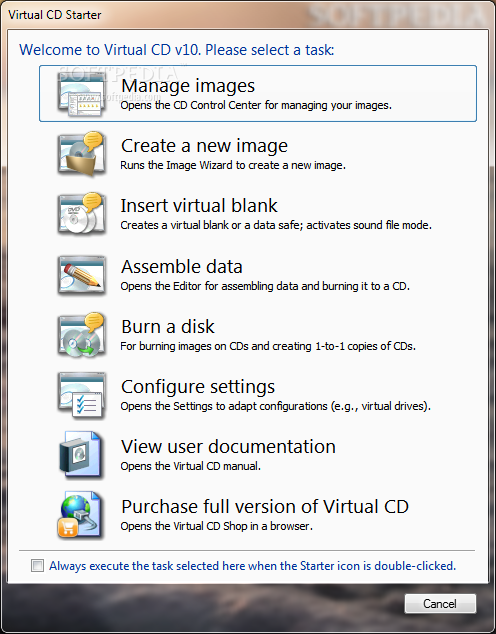 |
Software Description
Virtual CD is a software that automates the backing up of your CDs and DVDs to your hard drive.
It copies your CDs and DVDs to the hard drive of your PC or Server using highly efficient data compression techniques. The virtual CDs are then run in virtual CD drives which are automatically set up in Windows and have all the functions and features of physical CD drives.
Virtual CD v10 Version history
New in v10.1.0.14
- Fixed a bug where the Smart Virtual CD Burner sets the burn speed to "Max" setting
- The Comparison Wizard no longer crashes on exit
- You can now both activate and deactivate the "Permit editing of CD labels" setting on the "Virtual CDs".
- Various texts have been modified.
New in v10.1.0.13:
The newest version of Virtual CD enhances the compatibility with several CD/DVD/BluRay-burning software products and fixes a bug of the Conversion Wizard.
New in v10.1.0.12 since v10.1.0.9
- Faulty display of icons in the CD Control Center with Windows XP.
- Selection of the Close the application after successful conversion option in the Conversion Wizard was not applied when the conversion started.
- Problems creating folders in the CD Control Center eliminated.
- It was not possible to switch off the display of Virtual CD icons in the Explorer for VCD drives.
- In rare cases, the conversion process failed to launch at the conclusion of burning in Sound File Mode.
- Rare incompatibilities with images that supply defective file information (such as invalid dates). This problem sometimes caused the Explorer to crash.
- The %drive% variable in the image properties is now correctly supported as an argument for a program.
- After burning a virtual blank, when another blank of the same type was burned, the second blank sometimes had a capacity of only 500 MB.
- Various texts have been modified.
10.1.0.9
Corrections
- The WAV and ACM output formats could not be selected for the sound file mode on some computers.
10.1.0.8
Corrections
- The burning process with Smart Virtual CD Burner failed; output: error code 39.
- An unexpected loss of the connection between Virtual CD Client and NMS Server was not noticed by the client.
- Drive information for empty virtual drives (label and icon) are now stored centrally, so that they can be used independently of the logged-in user.
- Various texts have been modified.
10.1.0.7
Corrections
- Problems with Nero 10 compatibility eliminated.
- Under certain circumstances, the Editor evaluated file systems incorrectly during preparation for CD burning, so that ISO or UDF could not be selected correctly.
- In some circumstances, not all images were displayed correctly in the CD Control Center.
- Some menu items in the CD Control Center were available even though the function itself could not be executed (e.g., "Open folder" for images that were not found).
- With some drives, the drive speed was set incorrectly under certain circumstances when reading out data with the Image Wizard, which could make the read-out process take longer than necessary.
- Under certain circumstances, empty BD-R DL were created as invalid images.
- Various texts have been modified.
10.1.0.6
Corrections
- Problem with the Explorer extension corrected.
- Compatibility problem when reading out CDs circumvented (Samsung SH-D163B).
- Rare emulation problem corrected.
- In rare cases, the version number was detected incorrectly when checking for updates.
- When the option for creating virtual blanks with multiple files was active and the size configured for sound file mode was greater than 2 GB, inserting the resultant blank audio CD caused an error.
Modified
- When the Copy Wizard is used to move images on a single hard drive, the process is now carried out as a move within the folder structure.
10.1.0.5
New
- • Icons for folders are now color-coded in the CD Control Center as follows: Local folders: yellow, Global folders: blue, Local and global folders in a mixed display: blue/yellow
- The tooltip for folders now indicates whether the folder under the mouse cursor is local or global.
- Working with a mixed display (local and global) has been made easier.
- • The Virtual CD Editor now supports UDF 1.5, 2.5 and 2.6.
- New option: "Emulation selection when an ISO image is inserted" on "the "Supported ISO Images" page of the Settings. -> See "Notes."
- New option "Use alternative method for accessing image files" on the "Driver" page of the Settings. -> See Notes.
Corrections
- Following installation of 10.1.0.0, the "Insert" and "Eject" buttons in Ribbon of the CD Control Center were not correctly activated (made available) when an image was selected.
- When the image creation process had been cancelled while the Image Wizard was in progress, the image was shown in the CD Control Center with the icon that indicates an unfinished image. If the creation process was restarted later and the creation process completed successfully, however, VCD did not replace the icon with the CD's icon, but continued to show the "incomplete image" icon. In some cases the completed image continued to be handled by VCD as an incomplete image as well; for example, it could not be inserted by double-clicking on it.
- When the drive letter of a virtual burner was changed in the Settings program, Virtual CD created an additional drive rather than changing the letter for the existing drive.
- The Settings program crashed while storing changes if the setting for the "Permit selection when more than one match is found" option on the "Configuration" page had been changed.
- On computers used by more than one person, the settings for the sound file mode (folder for audio files, output format, etc.) were not stored correctly for each user.
- Memory overflow resulted when images were stored on an NAS. -> See "Notes."
- Network Management Server ONLY: When a profile setting switched off the dynamic drive icons, icons were still shown for any physical media that had been in a drive at the start of the session.
Modified
- Windows 7 ONLY: When creating an image file or burning data on a CD using the Virtual CD Editor, the countdown of process steps is now shown in the task bar exactly as it is in the Image Wizard (3...2..1..Done).
- In the File Open dialogs (such as that for selecting an image file), the "vc10" extension for virtual blanks was missing. This has been added.
Notes
- With some combinations of Windows versions and the access of images stored on an NAS, use of the images sometimes caused memory overflow. When reading a very large amount of data from an image, a reboot was sometimes required before the computer could continue to operate. In this case the memory remained blocked until the image was ejected. To solve this problem, an alternative method for accessing the data has been added to the driver. To activate this alternative method, the following option has been added to the "Driver" page of the Settings: "Use alternative method for accessing image files."
IMPORTANT: The alternative method should be used only if the error described above occurs. This is not a general problem; it occurs only with particular combinations of NAS and various Windows versions. - Virtual CD supports various forms of emulation for ISO images: CD, DVD and BD. Usually Virtual CD selects the right emulation by evaluating the size of the ISO image, because ISO images do not indicate a CD type. In rare cases (for example, a Blu-ray with the capacity of a DVD), the wrong emulation is selected. To select the emulation manually, activate the new "Select emulation when an ISO image is inserted" option on the "Supported ISO Images" page of the Settings program. With this option activated, Virtual CD prompts selection of the emulation form when an ISO image is inserted. Please keep in mind that once you activate this option, this prompt opens every time an ISO image is inserted, until you deactivate the option again.
10.1.0.0
New
- Introduction of videos in the Help program, to make operating steps even more accessible.
- Publication of workshop videos. These videos are available on line, and can be accessed by selecting 'Video library' on the 'Information' tab in the Ribbon in the CD Control Center, or under 'Information and Help' in the Quick Start utility.
- You can now pause the process while creating a virtual CD and pick up again later where you left off.
- You can add various data (such as CD geometry) to a virtual CD without having to create the virtual CD all over again.
- All programs that show a progress bar during processing now show the current percentage of progress in the program title bar.
- Windows 7 only: Program progress is now indicated by a progress bar in the Windows task bar.
- Windows 7 only: When the Virtual CD Starter is docked on the Windows task bar, you can execute all functions in the task list.
- The filter functions in the CD Control Center have been expanded to let you filter according to CD type (e.g., CD-Extra).
- The task assignment dialogs (for example, that open when you double-click on a drive in the CD Control Center) now present even more functions to choose from.
- You can easily load images from the CD Control Center into programs that are already open.
- The tooltips in the CD Control Center now show the default drive, as well as whether the image is write-protected, when you hover the mouse on an image.
- The 'Details' view of images in the CD Control Center now includes a 'Read only' column.
- The 'CD Search' tab in the Ribbon now has an 'Off' button that switches off the search function and returns to the previous display of images.
- The title bar of the image properties window now indicates whether an image is write-protected.
- The Virtual CD Editor has now been expanded in several areas. For example, you can now choose from several options after creating an image file or burning data on a CD.
- On the 'Configuration' page of the Settings, the option 'Permit selection when more than one match is found' has been added to the 'Retrieval of information about audio CDs' section. This setting defines whether, when using the CDDB search function, only unique, unambiguous matches are shown, or a selection dialog opens when multiple possible matches are found. If you often use CDs you have burned yourself, we recommend leaving this option switched off; otherwise, 'matches' may be shown that do not actually match.
- New option in the Blank Media Wizard: 'Automatically divide blank into multiple files.' Selecting this option causes virtual blank media to be divided into several files, either when the blank is created or when it is burned. Keep in mind that blank ISO media cannot be divided into multiple files, as the ISO standard specifies storage of the image as one file.
- New option on the 'Burn' page of the Settings. The settings configured here determine the default settings in the Blank Media Wizard and define the method used when blanks are created automatically, e.g. using the Quick Start utility.
- The dynamic desktop icons can now show various information in addition to the space available in a drive. You can choose from the following options: ‘Available disk space,’ 'Disk space in use,' 'Available out of total space,' 'In use out of total space,' and 'Space available and space in use.' Which value is shown can now be defined on the 'Display of Drives' page of the Settings, by selecting the desired option in the 'Information displayed' field.
Corrections
- Problems when burning sound files using Windows Media Player in Windows 7.
- Incorrect setting of virtual drives that had been defined during 'Custom' program setup.
- In some circumstances it was not possible to deactivate all virtual burners and use only virtual drives.
- The CD Control Center did not display certain newly added images.
- In rare cases, physical CD burners were detected as normal drives in Windows 7.
- When the Explorer extension was deactivated, the double-click function defined for an image no longer worked.
- Virtual CDs could not be deselected for the dynamic desktop icons.
- Various texts have been modified.
Modified
- When deleting an inserted image file in the CD Control Center, you are now prompted to confirm first whether the image should be ejected. Previously, inserted images were displayed as write-protected in the 'Delete' dialog.
- The improved License Monitor now shows the detected licenses in a list with columns that you can rearrange.
- In most of the selection dialogs, the functions that are no longer available are not shown. (Previously they were grayed out.)
Notes
- Please read the user manual supplement for version 10.1 for information on all of the changes.
- Immediately following the update to v10.1, the 'Enable opening of folders in the Virtual CD Editor' option on the 'Explorer Integration' page of the Settings is deactivated. This option enters Virtual CD functions centrally in the Explorer, which causes problems in some computers. If you require this function, you can reactivate it in the Settings.
10.0.0.3
Corrections
- Image Wizard: Verification of each sector took far too long with some CDs, and returned invalid results.
- Image Wizard: With certain unusual hardware constellations, incorrect values were read from the drive, which in some cases led to a crash.
- Image Wizard: Quick Copy files were not loaded correctly.
- Image Wizard: New images were always added to the Local folder, even if the Global folder had been selected.
- Sound files can now be burned successfully using Nero.
- Error in creating scripts (English-language version only): When generating a script that inserts virtual CDs, two values were missing; with certain settings, this led to the creation of invalid scripts.
- It was not possible to copy values (e.g., 'Comment' texts) from the image properties of a write-protected virtual CD.
- When an image was selected in the CD Control Center and the "Insert" command called without a drive having been selected first, the command did not execute properly. In rare cases, this caused the CD Control Center to crash.
- Physical DVD-RAM media could not be read into the catalog management program.
- Compressed images cannot be stored in a file. The Image Converter did not detect this correctly, which led to an error.
- The Copy Wizard permitted the copying of images that were not divided into multiple files onto media (e.g., flash drives) that use the FAT32 file system. With images that exceeded the maximum file size, this led to an error.
Modified
- The list of drives on the 'Virtual Drives' page of the Settings is now sorted.
- The command line program now inserts the image named on the command line, even if the '/i' switch is not specified. Exception: if the '/e' switch is specified, the image named is ejected.
- The program history has been integrated in the Help program.
- Additional messages have been integrated.
- Various texts have been modified.
Notes
- We have been informed of problems that occur when using the iTunes program to burn virtual images. Specifically, the burn process stops before all selected sound files have been burned. This is not due to an error in Virtual CD. Rather, the iTunes program terminates the burn process before it has sent all files to the burner. Similar behavior has been observed when using iTunes to burn physical media.
- Previously, the user data contained in a new Virtual CD image was always stored in a single file. Diverse reports showed us that this led to a number of different problems. In particular, copying Virtual CD images onto USB flash drives or external hard disks presented a problem. These types of media are FAT32-formatted, which restricts file size. This is why the 'System' copy template has been replaced; starting with this version, the 'System' copy template causes Virtual CD to divide images into separate, 2 GB files. This means ISO images cannot be created using this template, because the ISO standard specifies a single file. You still have the option, however, of deactivating the 'Divide image into several files' option, either in the Image Wizard or in the Editor. Alternatively, when using the Image Wizard, you can create a copy template with the corresponding configurations to have this setting deactivated automatically.
- Reports have been received indicating that a right-click causes the Explorer to hang. We have not been able to reproduce this problem, and have only been able to help using remote diagnosis. Thus the reason for this problem is not known, nor whether it is caused by the Virtual CD Explorer extension. The problem remains under observation. A number of changes have been made which have led to improvements where known problems have occurred:
- One problem appears to be linked to an extension affecting folders in general, which Virtual CD adds to the Windows registry for loading files in the Explorer. The internal checks for this function have now been adapted. Furthermore it is now possible, on the 'Explorer Integration' page in the Settings program, to switch off the 'Enable opening of folders in the Virtual CD Editor' option. This removes the Virtual CD extension for folders from the Windows registry.
- Deactivating the Virtual CD Explorer extension on the 'Explorer Integration' page now removes all entries that this program had added to the Windows registry; it is no longer necessary to call 'regsvr32' for this purpose.
- Please keep in mind that the system must be rebooted after entries are removed from the registry, to ensure that all dependencies are eliminated from active programs.
- With certain constellations, deinstalling the Explorer extension led to an error message. The corresponding entries have now been modified so that the deinstallation runs smoothly.
Re: RMX to MP3 and WAV
: I haven't had the time to read any other messages, but at the moment I have RealJukebox and, tho I have it set to record everything as mp3's, they are all .rmx files, and I can't play them with anything else except with Real software. If anyone knows how to fix this, or a good converter, please e-mail me. Thanks a lot.
Re: RMX to MP3 and WAV
: I haven't had the time to read any other messages, but at the moment I have RealJukebox and, tho I have it set to record everything as mp3's, they are all .rmx files, and I can't play them with anything else except with Real software. If anyone knows how to fix this, or a good converter, please e-mail me. Thanks a lot.
Re: RMX to MP3 and WAV
: : I haven't had the time to read any other messages, but at the moment I have RealJukebox and, tho I have it set to record everything as mp3's, they are all .rmx files, and I can't play them with anything else except with Real software. If anyone knows how to fix this, or a good converter, please e-mail me. Thanks a lot.
Hi, Go to Tools menu in Real Jukebox and select Options.
Then select the Audio Quality tab. Uncheck the box that says something like Secure Music. You will get a warning dialog that talks about copyright...Choose mp3 in the format list, and press ok. Then you can open any file and go File, Convert, and choose any format you want...Hope that helps...
Re: RMX to MP3 and WAV
: I haven't downloaded it myself, but RealJukebox Plus ($30 from www.real.com) *claims* to be able to convert among the file formats it supports which are RMX, MP3 and WAV. And it's not any more expensive than that ra2wav program that was mentioned, although the RA file format is probably a different format than RMX, though I don't know for certain.
Re: RMX to MP3 and WAV
:I'll buy something else before I pay Real any money! I hate the way thier software takes over your computer!!!
Re: RMX to MP3 and WAV
: : I haven't downloaded it myself, but RealJukebox Plus ($30 from www.real.com) *claims* to be able to convert among the file formats it supports which are RMX, MP3 and WAV. And it's not any more expensive than that ra2wav program that was mentioned, although the RA file format is probably a different format than RMX, though I don't know for certain.
Re: RMX to MP3 and WAV
duh. realjukebox sucks. that's why we all have this problem.
Re: RMX to MP3 and WAV
how do i change the rmx file to a mp3 file?! thanks :)
Re: RMX to MP3 and WAV
Hey ED I just wanted to let you know that real jukebox blows. thats why we are all having this problem
Re: RMX to MP3 and WAV
: how do i change the rmx file to a mp3 file?! thanks :)
Re: RMX to MP3 and WAV
Your MP3 files have been recorded in a "secure" format, meaning that they cannot be illegally copied. You can turn security on/off in Preferences under "Encoding Options." If you choose to turn security off, please read carefully the resulting legal warning.
©1999 RealNetworks, All Rights Reserved
Re: RMX to MP3 and WAV
I Know The Files Are Secure! but 'Ive Got About 500 Secure RMX files from cd's but I want Mp3's instead of Rmx! and those cd's i dont got anymore! so it must be a way to get those RMX files to be MP3
Re: RMX to MP3 !
if you got a prog please send it to me..!
thanks
Re: RMX to MP3 !
if you got a prog please send it to me..!
thanks
Re: RMX to MP3 and WAV
Ok... that doesn't answer the question at all. The question was "how do i change the rmx file to a mp3 file?! ", not 'how do I make an mp3'.
Could you please answer the conversion question? Sorry if I sound a little upset. I am. I paid for realjukebox plus. It does not live up to what it says that it can do.
Or maybe it can, but the functionality is so buried, nobody can find it.
If someone can answer the:
* Conversion from rmx, to mp3 question, and
* how to send updates to cddb when it doesn't recognize a cd (the way winamp does!)
... then I might be able to recommend realjukebox. But as it stands, with all of the options out there, I would have to say "don't make the same mistake I made."
-Carl
: Your MP3 files have been recorded in a "secure" format, meaning that they cannot be illegally copied. You can turn security on/off in Preferences under "Encoding Options." If you choose to turn security off, please read carefully the resulting legal warning.
: ©1999 RealNetworks, All Rights Reserved
Re: RMX to MP3 and WAV
: how do i change the rmx file to a mp3 file?! thanks :)
Re: virtual cd for windows 98
: Can anyone help?
: I WANT THE VITUAL CD PROGRAM OR ITS SITE NAME TO
DOWNLOAD IT
Re: Wave file to CDA
: : I see alot of people trying to convert cd audio tracks to wale file. I however want the other way around.
: : I want to put LP and tape to wave file then convert it to CDA or audiotrack to play in my Cd player in my car.
****
On Win98, I use a high quality audio board from Gadget Labs - Wave/4 to capture the audio and convert to .wav files. I use CoolEdit to clean-up the .wav files. And finally I use EasyCD Creator to burn the CD. Works fine!
: :
: : HELP!!!!!
: : Chas
Re: virtual cd for windows 98
: : Can anyone help?
: : I would like to use virtual cd - does it work in windows 98?
:
: Yes it works with win98 or win95...
Thanks Rodney Foreman.
Virtual CD for Windows NT Wokstation
Where can I find Virtual CD for Windows NT?
Re: Wave file to CDA
: download adeptec's easy cd creator and then use it
Re: Wave file to CDA
: I see alot of people trying to convert cd audio tracks to wale file. I however want the other way around.
: I want to put LP and tape to wave file then convert it to CDA or audiotrack to play in my Cd player in my car.
:
: HELP!!!!!
: Chas
V-CD for MAC
I was just wondering if this program was availble for the MAC i have downloaded it any way but if it's not a mac comp version is one one the way My friends and I have found this program very usefull on the PC
Re: V-CD for MAC
: I was just wondering if this program was availble for the MAC i have downloaded it any way but if it's not a mac comp version is one one the way My friends and I have found this program very usefull on the PC
You can use Shrinkwrap, in fact, it is ALOT better then Virtual CD, or you could use CD-Copy. Both a great on the Mac.
I have the answer all of you are looking for!! :-)
to convert mp3s to *.cda files to put them on a cd-r. download mp3 cd maker. it is just a demo so you can only put 2 files per cd so go to www.astalavista.box.sk and search for a keygen or serial.
Re: virtual cd
:
: virtual cd?
Re: Mp3 TO CD THE PROG
:
: number 1 - go to www.zy2000.com and grab the latest mp3 cd maker
: number 2 - go to www.astalavista.com and grab the registry info
: nuff said
astalavista.com do not have search engine anymore!
Where can i find Virtual CD 2.0?
gimme URL or ftp site please.
Re: Where can i find Virtual CD 2.0?
:
: gimme URL or ftp site please.
Re: Where can i find Virtual CD 2.0?
I'm not sure if this is exactly what you're looking for, but I just found out about Virtual CD yesturday. Anyhow, try this site: http://members.tripod.com/the_anvil/vcde.html and you'll have two choices. I'm downloading the first one right now. I'm gonna try it out. I'll let you know how it works. But does anyone know if Virtual CD works with Bleem (a playstation emulator)? Thanks!
Greg
vcd
Hi
Does anyone know where i can,or if there is a program that can convert normal video movies and copy them to multiple cd's.
information regarding this would be apreciated..
Virtual CD - logicraft.com
I have a copy of the program. It was produced by Logicraft Information Systems. The web site should be http://www.logicraft.com/. You should be able to locate this program here. It works great, provided you have the hard-drive space.
The version I have is Virtual CD v1.0
Re: Mp3 to Cda
I need a software to convert mp3 to cda
: : Im getting a brand spankin new CD-RW drive next week, and I wanted to know how you actually converted mp3's to cda files. Ive heard a lot of this and that, but when I came down to searching for the software, i came up empty handed. Contact me by email or icq (953824), thanks!!
Real Audio (.ra &.rm) files to mp3s!
Please! If someone knows of a program where I can turn real audio files to mp3s (or wavs even) that's free, please let me know! I'm a poor student and can't exactly slpash out on loads of software (sob sob!).
Thanks a million!
Susy
Re: Wave file to CDA
I'm making wave files with a midi system on my PC with SOUNDFORGE but the little buggers won't play in a cd player when I burn them to a disk. Soundforge won't allow me to save as cda so what do you sugguest.
sdg
dhbghedrgasjkgsbkfdg
VCD and Iomega Drives !?!?!?!
So I installed Virtual CD on Win98, and I also have 2 Iomega drives (Zip and Jaz).
For some reason Iomega software thinks the virtual drive I created is an Iomega drive...
In fact it really chokes on reboot. I get a fatal exception error with Iomega.vxd
any solutions?
Cheers,
Shumi
VIRTUAL CD
I WANT TO TRY VIRTUAL CD TO PLAY SOME GAMES:
Re: VIRTUAL CD
: I WANT TO TRY VIRTUAL CD TO PLAY SOME GAMES:
Re: VIRTUAL CD
: : I WANT TO TRY VIRTUAL CD TO PLAY SOME GAMES:
VIRTUAL CD
: : I WANT TO TRY VIRTUAL CD TO PLAY SOME GAMES:
Re: Mp3 to Cda
: Im getting a brand spankin new CD-RW drive next week, and I wanted to know how you actually converted mp3's to cda files. Ive heard a lot of this and that, but when I came down to searching for the software, i came up empty handed. Contact me by email or icq (953824), thanks!!
Hi I just bought a CD-R and was wondering how to convert mp3 to cda or cda to mp3 if you could send me some imfo that would be great.
Thank You
Convert Real Audio files to MP3 or CD
Please tell me how I can convert a Real audio file (.ram) to mp3 or standard audio CD files. Does anyone know of the software to do this?
Thanx
re:HERES YA GODDAMN SOLUTION
Sup y'all
Solutions 2 y'all problemz
go 2 downloads.com
type ra2wav
download program
How Do I Convert Real Audio files to MP3 or wav or to CD?
I'm looking for a way to convert a Real audio file (.ram) to mp3 or CD or WAV. Does anyone know of the software to do this?
Preciate it...
convert ram files to wav files
i like to convert real audiofiles to wav files . Does anyone know of the software to do this?
Thank you JPM
Re: convert ram files to wav files
: i like to convert real audiofiles to wav files . Does anyone know of the software to do this?
: Thank you JPM
Re: convert ram files to wav files
: i like to convert real audiofiles to wav files . Does anyone know of the software to do this?
: Thank you JPM
Re: convert ram files to wav files
Hi!
I have answer for ur question. Download Streambox Ripper (Ra2Wave), which is available on www.download.com as free software for 15 days trial period
Radhika.
Re: convert ram files to wav files
:
: Hi!
: I have answer for ur question. Download Streambox Ripper (Ra2Wave), which is available on www.download.com as free software for 15 days trial period
: Radhika.