| Software Music Machine Archive |
|
|
by Voxengo
(Voxengo Website) Owned by user Stacey |
Operating System:
File Size:
14.2 MB
License:
License Conditions: Registraion: US$69.95 System Requirements: VST/AU host application. Mac OS X 10.4.11 or higher. Last Updated: 2016-05-02
For more detail about software : Software Description
|
View TransGainer v1.7 Screenshot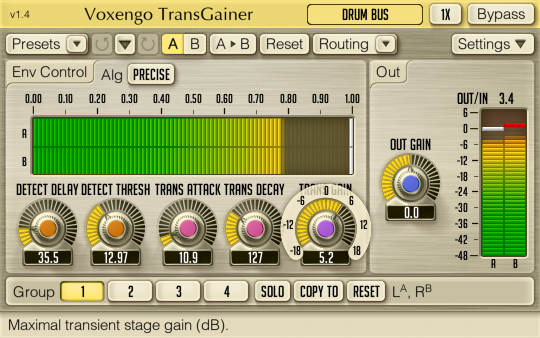 |
Software Description
TransGainer is an audio plug-in suitable for a wide range of professional music production uses, implements an audio signal envelope adjustment algorithm that reacts on transients rather than on a signal's loudness level. This algorithm allows you to adjust the volume of attack and sustain stages of any sounds you use it on. TransGainer was designed in a way to be suitable for all possible sound sources – be it individual tracks or full mixes.
In many cases TransGainer can be used in place of gate and expander plug-ins while delivering a better sound and offering an easier control. Beside that, TransGainer can be used for audio recording restoration/re-mastering purposes and reverb tail modifications with excellent results, according to Voxengo.
TransGainer allows you to specify gain adjustments for a sound's transient and sustain stages separately. You can also choose an expected average time between transients so that algorithm delivers you the most precise results possible.
Click to see the TransGainer User Guide
Features:
- Transient stage loudness adjustments.
- Sustain stage loudness adjustments.
- Transient-to-transient time control.
- Multi-channel processing.
- Internal channel routing.
- Channel grouping.
- Mid/side processing.
- Up to 8x oversampling.
- 64-bit floating point processing.
- Preset manager.
- Undo/redo history.
- A/B comparisons.
- Contextual hint messages.
New in v1.7
- Added ProTools 12+ AAX-64 support.
- Implemented color scheme editor with load and save functions.
- Added "Brown", "White" and "Cyan" color schemes.
- Redesigned the infrastructure controls.
- Made internal channel names start at "C" to reduce confusion with the A/B comparison buttons.
- Added 90%, 110% and 150% visual scales.
- Made the user interface scale switchable without host reload.
New in v1.6
- New “Precise B” algorithm ideal for mix and bus (broadband) processing.
New in v1.5
- New "Precise U" algorithm
- now supports VST3.
New in v1.4
- Bugfixx for interface freezing on Mac OS X 10.8
- Various bugfixes
- New processing algorithm
New in v1.1
- An algorithmic issue that produces high-frequency damping/overboost was fixed. Unfortunately, this made presets created in the previous version of this plug-in not fully transferable to the new version in terms of the sound. But the overall sound did improve considerably.
- The "Mode" selector implemented which provides a lot of flexibility to the plug-in.
- The "Auto" switch implemented which enables automatic Detect Delay and Contour parameter value selection (no program dependency assumed).