| Software Music Machine Archive |
|
|
by Boom Bappz
(Boom Bappz Website) Owned by user BoomBappz |
Operating System:
File Size:
22 MB
License:
Price: USD 5.99 License Conditions: If you want to try it out, Su-Preme MPA Lite offers limited functionality and saving is disabled System Requirements: Android os 2.1 and up. "Dual-core" devices recommended. Will work with single core droids. Last Updated: 2013-01-21
For more detail about software : Software Description
|
View Su-Preme MPA 1.3.7 Screenshot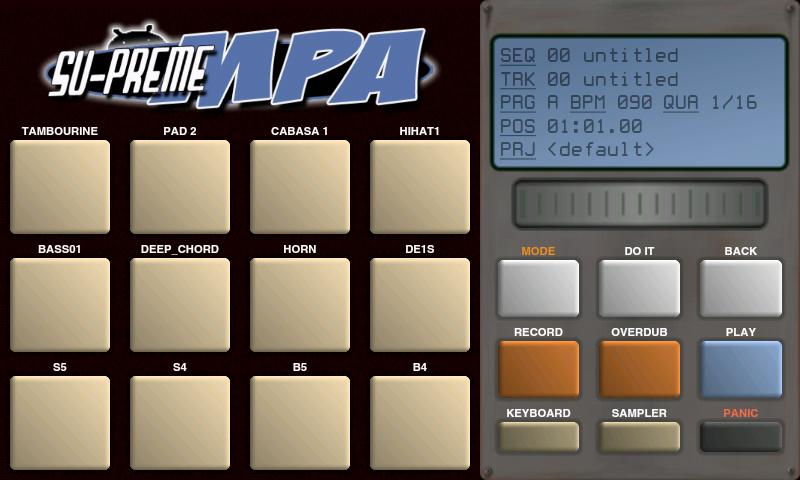 |
Software Description
Su-Preme MPA is a sample-based music production app for Android.
Boom Bappz labels the Su-preme as the official Android Hip-Hop app, as it is designed with hip-hop artists and producers in mind. This Android app is based on a popular device used by hip-hop and urban music producers. MPA was co-designed by A. Supreme Wilder, one of the Wu-Tang Clan/Sunz of Man producers, a known music production mentor.
Su-Preme includes a new pack of free samples. You can work on unlimited samples per project, and you can easily export your projects to WAV.
Features:
- 12 low-latency pads for drum/one-shot sounds
- A piano keyboard (the number of keys depends on your screen size)
- A basic sample editor that allows you to cut your MP3s and WAVs
- Ability to record tracks with 1/8, 1/16 or 1/32 quantization and swing
- True analog UI and classic design
To get the most out of Su-Preme MPA, it is recommended that you use it on a reasonably powerful phone preferably with "Dual-core processors". To get better performance from a single-core device, simply disable background data, auto-sync and close off all apps that may be running in the background before using Su-Preme MPA.
New in v1.3.7:
- Fixed bugs
New in v1.3.6:
- 4.2 Jelly Bean support
- Android™ 4.0 Ice Cream Sandwich Support
- Added 4 more pads for Android 4.0 users
- Increased the number of available programs to 10
- Now supports more sample formats
- Removed all ads
- Various bugfixes
New in v1.3.5:
- Now supports Android™ 4.0 Ice Cream Sandwich
- Added 4 more pads for Android 4.0 users
- Increased the number of available programs to 10
- Added support for more sample formats
- Removed all ads
- Fixed bugs
New in v1.3.2:
- Added official support for Android 4.0 Ice Cream Sandwich
- Added 4 more pads for Android 4.0 users
- Added support for more sample formats
- Removed all ads
- Bugfix for MP3 export failing in 1.3.0
- Various other bugfixes
New in v1.2.2:
- New GRID mode - visual track editing
- Increased the number of programs to 6
- New tutorial video from Supreme
- New Song Editor
- New ROLL mode
New in v1.2.2:
- You can now edit your tracks visually with the Grid Mode
- Increased the number of programs to 6
- New tutorial video from Supreme
- Added Song Editor to build full songs by laying down sequences on a four-track grid.
- Added ROLL mode - repeating a sample with a given rate (1/4, 1/8, 1/16 and 1/32) while the pad is held.
New in v1.1.8:
- Fixed a bug in the Song Mode
- Added Su-Preme's tutorial videos!
- Added the SEARCH function to the sample list view, so you can quickly find the sample you're looking for
- Added Song Editor to build full songs by laying down sequences on a four-track grid.
- Added ROLL mode - repeating a sample with a given rate (1/4, 1/8, 1/16 and 1/32) while the pad is held.
- Numerous small improvements and bug fixes
New in v1.1.7:
- Tutorial videos.
- A search function has been added to the sample list view.
New in v1.1.3:
- Added Song Editor to build full songs by laying down sequences on a four-track grid.
- Added ROLL mode - repeating a sample with a given rate (1/4, 1/8, 1/16 and 1/32) while the pad is held.
- Added Facebook sharing
- Numerous small improvements and bug fixes
New in v1.1.0:
- Added Song Editor to build full songs by laying down sequences on a four-track grid.
- Added ROLL mode - repeating a sample with a given rate (1/4, 1/8, 1/16 and 1/32) while the pad is held.
- Numerous small improvements and bug fixes
awesome app, more powerful
awesome app, more powerful than anything else and looks just like the real MPC
SU-PREME MPA
OLÁ,INSTALEI ESSE APLICATIVO NO MEU TABLET,MAIS ESTOU COM UMA DIFICULDADE TREMENDA EM USA-LO,POIS COLOCO OS PONTOS NOS BANCOS CORRESPONDENTES,MAIS NA QUANDO EU VOU SAMPLEAR,FICA FAZENDO ECO,OU SEJA FICA UMA BATIDA EM CIMA DA OUTRA...PODE ME AJUDAR?