| Software Music Machine Archive |
|
|
by Musitek
(Musitek Website) |
Operating System:
File Size:
24.7 MB
License:
License Conditions: Scanned files cannot be saved or printed and no PDF recognition due to size constraints. Registration: US$399.00 System Requirements: Pentium I or better, 1GB RAM recommended Last Updated: 2013-05-01
For more detail about software : Software Description
|
View SmartScore Pro v10.5.4 Screenshot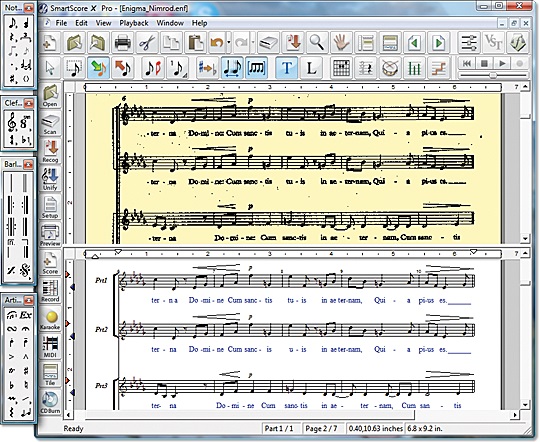 |
Software Description
Now imagine a professional-grade scorewriter that is just as friendly as it is powerful. One with enough intelligence built in that no advanced degree is requred to use it. Then think of all the possible ways you'd like to experience your printed music... push-button scanning, realistic playback, key/clef transposition, part extraction, page reformattting, auto-drum grooves, karaoke, CD burning, integrated MIDI visualization and file conversion including support for PDF, Finale® and MusicXML formats. Welcome to SmartScore X. There is simply no faster way to get printed music into your computer and no simpler way to transform it for print, web or audio output. Band arrangements, operas, hymns, musicals, orchestral parts and scores appear on-screen in editable and playable form within seconds after scanning. Convert PDF files to music scores. Includes TAB & percussion staffline recognition & innovative TAB editing... SmartScore X is an indispensable tool for any arranger, performer, music educator or church minister.
More accuracy, more features and even more simplicity
- Smart scanning interface with automatic scanner settings. No expertise required. Automatic resolution (dpi) selection. Simplified multi-page scanning within a single file.
- Recogntion accuracy exceeds 99% on well-printed scores.
- Recognizes more musical symbols more accurately.
- Improved text and lyric OCR.
- Complex structures recognized including repeats, segnos, coda signs, broken systems (coda breaks), cross-staff beaming/voicing, optimized systems, ossias and grace notes.
More accurate playback
- Realistic nuance. Most all tempo, dynamic and articulation marks are recognized and automatically applied to playback.
- Assign different instrument sounds to parts with a single click. Assign different sounds to contrapuntal voices!
- Graphical velocity and tempo controllers for varying dynamics/tempo.
- Automatic Drum Groove instantly adds rhythms based on style and beat. Insert unlimited number of grooves.
- Graphical velocity and tempo controllers for varying dynamics/tempo.
- Control default playback behavior of trills, accents, ritards, hairpins, accelerandos, pickup and closeout measures.
- MIDI editor includes familiar Piano Roll, Overview and Event List. Two-way Notes-MIDI-Notes transparency.
Advanced music editing
- New scoring environment rebuilt from the ground-up for maximum ease and simplicity. Now it's easier than ever to edit scanned in music or to create professional scores.
- Flexible score displays: Continuous horizontal view or Multi-page view.
- Error check automatically highlights problem measures
- System width tabs. Plus line, staff and system spacing tabs.
- Advanced page layout controls and print previewing. Create production-quality page formats for print or PDF output.
Text, Lyrics and Chord Symbols
- Precision recognition of lyrics, text, fretboards and chord symbols including chord names written as text.
- Fretboards and chord symbols update when transposing to new key.
- Control text and lyric properties.
- Guitar Chord Library includes over 700 chords. Change or add your own
- Modify notehead shapes (shaped notes)
More Useful Functions
- Transpose by key or by clef for diverse instruments
- Extract parts out of scores or combine parts into a conductor’s score
- Program and Document preferences. Change the look and feel of the interface to suit your needs.
- Karaoke view with moving or stationary bouncing ball and moving or refreshed lyrics.
- Add "hidden" obects from view and from printing.
- Create musical scores from preset templates or from imported MIDI files
- Create Audio-CDs from finished files. Save to MusicXML, Finale, MIDI, NIFF and PDF file formats.
Related MIDI Equipment:
Check out our low-cost MIDI Keyboard Roundup - These are great for recording MIDI to your sequencer
Changes in v10.5.4
- Improved recognition with Prodigy Engine
- All rests (whole, half, 8th, 16h, 32nd, 64th)
- Whole notes
- Whole note clusters
- Half notes
- Half note clusers
- Multi-measure rests
- Less false positives
- Piano Edition Save As.. bug fixed ("ENF not implemented).
Changes in v10.5.3
- Enhanced Note Recognition via Prodigy Engine - Whole notes, Whole note clusters, Half notes and Half note clusters
- Bugfix Piano Edition (ENF not implemented)
Changes in v10.5.1
- New Prodigy Engine to improveme music recognition accuracy
- Scanning Interface improvements
- Playback improvements
- ENF notation Editor enhancements
- Updated Help menu / User Manual
Question on Adding Lyrics
I want to use music sheets (that don't contain lyrics), upload them (preferably without using a scanner - since I don't have one). Then, I want to add lyrics to those music sheets.
Can I do this with SmartScore Pro v10.3.2?
If so, what is the cost of this software?
Thanks!
Smartscore Demo Version
I fall in love with Smartscore after trying the Demo. Is there any way to increase the demo 25 limit. I want to try more before buying the software.
Re: Smartscore Demo Version
: I fall in love with Smartscore after trying the Demo. Is there any way to increase the demo 25 limit. I want to try more before buying the software.
semibreves
I am using the version 1.3 and got permanent recognition errors with semibreves. Is this bug fixed in your version 2.0 ?
Re: semibreves and Version 2.0
Version 2.0 has numerous improvements over 1.3. A few of them are: better recognition of notation objects including small rests (semibreves, etc.) and lyric and text recognition. Try out the demo at:
http://www.musitek.com/demopage.html
Musitek Customer Service
I am using the version 1.3 and got permanent recognition errors with semibreves. Is this bug fixed in your version 2.0 ?
Ritardando and accelerando
Does smartscore recognize ritardandos and accelerandos? If not, can you manually edit tempos after scanning?
Thanks, Scott
Re: Ritardando and accelerando
SmartScore does not automatically recognize the italic ritardando and accelerando marks, but you can insert them in the edit mode and playback responds properly.
Musitek Customer Service
Does smartscore recognize ritardandos and accelerandos? If not, can you manually edit tempos after scanning?
Thanks, Scott
purchasing
Seems ideal for my purpose transposing
music etc or writting music for teaching students. Where can I purchase the software here in the UK I would like to buy on a CD format. Is it windows 2000 compatable as I will soon be upgrading. Many Thanks Rob Waldron.
Re: purchasing
Yes, it is. SmartScore 2.0 comes on a Win/Mac hybrid CD that is compatible with Mac OS 8.2 / 9.x and all flavors of Windows including XP.... with the exception of Windows 95.
Musitek Customer Service
Seems ideal for my purpose transposing
music etc or writting music for teaching students. Where can I purchase the software here in the UK I would like to buy on a CD format. Is it windows 2000 compatable as I will soon be upgrading. Many Thanks Rob Waldron.
purchasing
Seems ideal for me purpose transposing
music etc or writting music for teaching students. Where can I purchase the software here in the UK I would like to buy on a CD format. Is it windows 2000 compatable as I will soon be upgrading. Many Thanks Rob Waldron.
new computer
I bought version 1.3 last year c3.2 155983-01 I cannot reinstall it on my new comouter windows pro 2000 because I cannot find the number it requests. I did not have internet at the time so I think that I sent in a card. How can I get this to work?
Tim bond
2 questions
Question # 1 - Where is the "bouncing ball" that is mentioned on the web site?
Question # 2 - Is there a way to "compare" the original scanned image with the reconized image (after OCR) for mistakes (besides visual observance)? For instance, I have an OCR program that will automatacally highlight any differences between the two images, which is extremely helpful for editing mis-reads.
Re: 2 questions
: Question # 1 - Where is the "bouncing ball" that is mentioned on the web site?
During playback, the notes that are playing highlight in a purple color. This is what was meant by "bouncing ball".
: Question # 2 - Is there a way to "compare" the original scanned image with the reconized image (after OCR) for mistakes (besides visual observance)? For instance, I have an OCR program that will automatacally highlight any differences between the two images, which is extremely helpful for editing mis-reads.
Version 2.0 includes "Auto-error Check". It can be found under the EDIT menu. Use it to check proper timing of voices.
SmartScore
After installing the demo, it only took me 10 minutes before I could scan a complete score and turn in into a MIDI version! Great program!
Re: SmartScore
: After installing the demo, it only took me 10 minutes before I could scan a complete score and turn in into a MIDI version! Great program!