| Software Music Machine Archive |
|
|
by Sonic Scores
(Sonic Scores Website) Download from the |
Operating System:
File Size:
4.5 MB
License:
License Conditions: The demo versions let you try out all features except saving, and printing is limited to one page. System Requirements: Pentium 100 MHz, 128MB RAM, Windows-compatible Printer, MIDI interface required for MIDI recording Last Updated: 2011-09-09
For more detail about software : Software Description
|
View Score Writer v4.1.5 Screenshot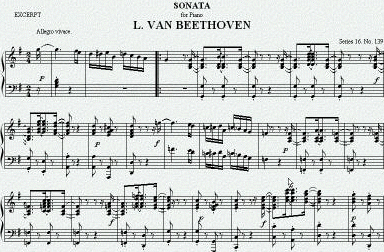 |
Software Description
Score Writer is the affordable notation software that makes recording, editing, arranging and printing your music easy, fast and enjoyable. You can quickly enter notes on-screen with your mouse or computer keyboard, or record a MIDI performance.
Score Writer’s intuitive interface puts powerful editing tools and symbol palettes at your fingertips, so you spend time composing music instead of searching through menus. For band and small orchestral arrangements, lead sheets, choral parts or even simple notation examples, there’s no easier way to create professional notation than Score Writer.
Open the VST Instruments rack and load any VST instrument. You can easily add controller and key switches using the pre-define libraries for most of the popular sample libraries.
Score Writer allows you to edit your score in an intuitive manner, unlike other programs, so there is no need to hunt through levels of dialogs or search the manual, just to make a simple change. Most commands can be done with one simple command directly on the score.
Now that your VST Instruments have been loaded and your score has been entered, its time to do the final tweaking to get that great sound. Add MIDI data using musical symbols that send MIDI data to the VST Instruments.
Now that you have high quality sound scores, you can save them as a wave file to be burned onto a CD or sent to a friend.
New in Ver 4.1.5 - download the Score Writer v4.1.5 update patch
- Fixed an issue with reading old files that created empty measures.
- Fixed an issue that caused fonts to be remapped incorrectly on old files.
- Fixed an issue with First Endings not working in playback in old files.
- Fixed an issue that sometimes caused track device to be incorrect when deleting VST/AU plug-ins in rack.
- Fixed an issue that prevented repeats from being drawn at the end of Multi-Bar Rests.
- Fixed an issue that added extra character to melissmas when reading old files.
Score Writer 4.1.5
I have had Score Writer since it first came out and have hundreds of pieces of music written with Score Writer I have 4.1.5 and now I have problems that I have never seen Now when I create a page. in the middle of composing sometimes as I place a note Multiple staffs appear and my page 1 notation moves into my music field. even if I have 5 lines of treble clef only the staff lines multiply and overlap other staff lines when I undo the note it goes back to the way it was before. Is nobody supporting or upgrading Score Writer 4 software anymore? I also cannot read the CAPTCHA when you run 2 letters together
lost serial number
I downloaded and purchased a copy of Score writer 4.something. I still have the install file but my hard drive ws wiped out and I need to re-install. However don't have the serial number and since I downloaded I never got a disk or anything that might have it. What can I do? thanks.
You should contact Score
You should contact Score Writer support at http://sonicscores.com/support/support.htm
May I try the more
May I try the more convenient version to recover my music obtained in the past with an old version for Windows 95/98 ?
Download refusal
I have tried to download Score Writer but my Windows 7 PC refuse it saying it could damage the equipement. What is the problem?
You may want to try
You may want to try re-downloading the application at a later time because when I checked their website, it is currently down. You can also see other information regarding Windows 7 compatibility at sonicscores.com, once it goes back online.
Edit: Sonicscores.com is working now
Old Version
I have an old version (v.1.0,by Cakewalk) which I had on my old computer.
It crashed & I lost everything. I can't reload it cause I don't have the serial number and the registration card is gone too.
Can I upgrade or do I have to buy a new one ?
Problem
hi there....I've been using this Program(score Writrer) to compose my music for 2 years ..and this program is so great..but since i changed my pc and bought a new sound card..(creative sound blaster 24 bit) ...the program is not working it can find the midi input and out put and the other programs i have they r working as well as before...please help my cuz score writer is my best composing program
thank u
Re: Problem
You could always try visiting Score Writer's support page (http://www.geniesoft.com/support/support.htm) or their forums (http:// www.geniesoft.com/forum)for help with your problem.