| Software Music Machine Archive |
|
|
by Zynewave
(Zynewave Website) |
Operating System:
File Size:
14.6 MB
License:
Price: USD 50 License Conditions: Message boxes will occasionally appear with demo reminders - Audio output will drop temporarily every 60 seconds - Import and export of preset files are disabled System Requirements: 800 MHz CPU, 512 MB system memory, Graphics card with 32 MB memory, Minimum display resolution of 1024x600 Last Updated: 2014-03-20
For more detail about software : Software Description
|
View Podium 3.2.4 Screenshot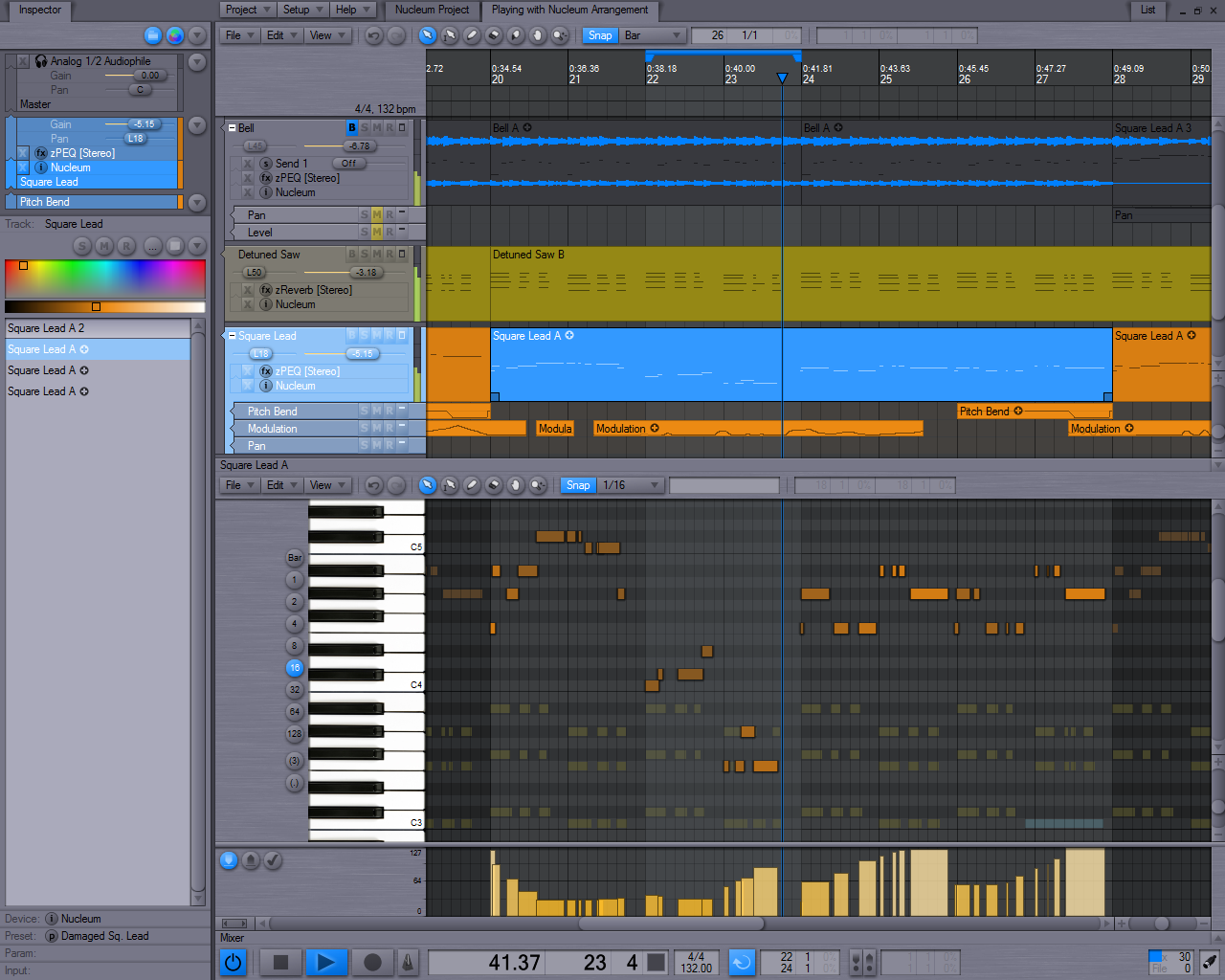 |
Software Description
Podium offers a hierarchic mixing engine that integrates audio recording, VST plugins and external MIDI and audio gear. Configuration of plugins and external hardware are encapsulated in an object based project structure, which hides the technical complexities when you want to focus on musical inspiration.
Advanced features includes 64-bit mixing, multiprocessor support, surround sound, integrated sound editor, preset librarian and spline curve automation of plugin, MIDI and mixer parameters. The number of supported devices, plugins, tracks, channels and mixer busses are practically unlimited. All this is presented in a stylish and customizable user interface.
Related Recording Equipment:
USB Audio Recording Adapters
Roundup of the best cheap USB Microphones
New in v3.2.4
- Bigfix for issue with Prodipe ASIO driver initialization.
- Added four new toolbar buttons for toggling visibility of navigator, marker, tempo and velocity regions.
- Added ‘Show draggable title bar’ option to Mixer and Embedded region dialogs.
- Removed line height setting from the Event List region dialog.
- Podium can create a PodiumDebugLog.txt file for diagnostics of ASIO drivers via adding “DebugLog=1? under the “[Settings]” line in Podium.ini
New in v3.2.3
- Moved the help panel
- Adjusted the layout of inspector panel
- Added “Sound cache maximum memory usage” setting to preferences.
- Control changes and optimizations
- Various bugfixes
New in v3.2.2
- Audio/MIDI dialog error message when MIDI interface is improperly configured
- Fix USB MIDI disconnection checking
- New bonus plug-in zip (Tone2 WArmverb valued at $54
- Changed default installation path for bundled plug-ins
- Updated Rewire.dll support libraries
New in v3.2.0
- Adjust Velocities, Transposition, Reverse Notes and other commands added to Note Editor
- Velocity region changes
- Adjust Points added to curve edditor
- Adjust Sound events added to Arrangement editor
- Better organized edit menu
- The bus return section (optionally shown docked in the mixer) no longer includes parent group tracks.
- Updated the bundled zPlugins to support Unicode preset and parameter names.
New in v3.1.1
- Unicode file names and text supported
- Podium file browser sorting fixed
- 4-way scroll wheel support
- Note Name - enter key function set to Edit next
- Truncate bounced audio file to the length of bounce range
- Various bugfixes
New in v3.0.1
- The installer now logs the folders where the Podium application and the Zynewave plugins are installed. Future Podium installers will use these folders as defaults, so that you don't have to select your customized folders each time you update Podium.
- Podium x64 will save the plugin database, plugin scan and plugin quarantine logs with _x64 appended to their filenames. This avoids conflicts when running both Podium x64 and Podium x86 on the same PC. The change means that Podium x64 will rebuild the plugin database the next time you create a new project.
- Improved robustness against crashing VST plugins.
- Fix: Pressing middle mouse button while hovering over a note event would not repaint the note properly.
New in v3.0
- Podium is now available in both 64-bit (x64) and 32-bit (x86) builds. Podium x64 requires 64-bit Windows OS and 64-bit VST plugins. The Zynewave zPEQ, zReverb and zPitch plugins are also ported to x64.
- Added "Enable jBridge x86/x64 VST plugin wrapping" option to the preferences dialog. The jBridge third-party software can be used to load both 32-bit and 64-bit VST plugins when running Podium x86/x64 on a 64-bit Windows OS. Podium will detect if jBridge is installed, and invoke it when scanning and loading VST plugins that use a different processor architecture. It is not necessary to use the jBridger tool to create wrapped dll files.
- Podium releases are now created with a different installer tool that supports x64 packages. The zip file download contains separate x86 and x64 installers. The new installer presents the Podium application and the Zynewave plugins as independent features. The plugins are by default installed as a subfolder under Podium, as it was done with previous installers, but you can now customize the folder to for example place the plugins in your main VSTPlugins folder.
- Changed the version numbering from x.xx to the more common x.x.x scheme. The third number in the version text represents maintenance revisions.
- Removed the date expiration in the Podium demo.
- Fix: Solved an issue where inserting a VSTi inside of eXT2 would cause the Podium play cursor animation to stop.
New in version 2.36
- Added an "Appearance" page to the preferences dialog. It includes new settings for default button size, button and and slider knob roundness, and various other options. The Podium default is updated to use a button roundness setting of 50%.
- Added a shortcut for setting the default button size directly in the Podium UI: Place the mouse cursor over the project window menu bar, hold the Ctrl key down, and use the mouse wheel to adjust the overall button size. The entire UI will scale in realtime.
- Removed the slider knob style options from the Colors dialog. These settings are replaced by the new Appearance page in the Preferences dialog.
- The mixer horizontal zoom can now extend down to 20% of the normal strip size. When zooming below 100%, the various mixer controls will change position and size to accomodate for the narrow mixer strips. Double-click or Ctrl+click the zoom slider to set zoom to default. Double-click again to restore previous zoom setting. Dragging the mixer zoom slider will lock the zoom on the focus track.
- The arrangement editor zoom and slide tools can be used on the mixer strips. To zoom in/out on a specific strip, hold Ctrl+Alt and use click+drag or the mouse wheel over the strip. To slide the strips, hold Shift+Alt and click+drag, or hold Alt and use the mouse wheel.
- Redesigned various graphical details of the track inspector, track headers and mixer strips.
- Optimized the code for realtime UI animation. The animation of the play cursor, meters and other indicators will continue when for example scrolling the mixer strips, dragging windows, opening menus in plugins, etc.
- Simplified some UI features of the timeline ruler region. The previous separate menus for cursor, segment, punch and loop ranges are combined into one menu. The timeline edit mode is removed.
- Bounce enabling a track will create a dedicated bounce track in the effect chain, instead of enabling bounce mode on an existing effect track. The bounce track will show up with a "Bounce" button in the chain, which can be clicked to open the bounce menu. The bounce extraction point can be set by dragging the bounce track up or down in the chain.
- Changed the mouse wheel horizontal scroll shortcut from Shift to Alt, to match the Ctrl+Alt shortcut for horizontal zoom.
- The track automatic solo can be toggled with Alt+click instead of Shift+Alt+click.
- Added "show frame around focus track" option to the mixer region dialog.
- Removed the outdated "use name of device assigned to track" option from the effect track properties dialog.
- MIDI channel reset messages are only sent to MIDI interface channels that have previously been used. This reduces the total number of reset messages sent on playback start.
- Fix: Dropping a device object onto a partially hidden effect chain panel on a track header could cause a crash.
- Fix: Resizing the channel header panel in the sound editor did not update the wave display area.
- Updated the "Tracks", "Track Inspector" and "Mixing" chapters in the Podium guide.
Podium
This is good. It doesn't have some of the fancy-pants crap you get in more expensive DAWs, but for the basics -- audio recording, midi sequencing, VST hosting -- this is the best thing I've ever used. It kicks Reaper in the nads.
But the demo is crippled. You can get a much better working demo from Computer Music magazine, issue 148 or 149.
Forget what I wrote above.
Forget what I wrote above. There's a free version now.
Podium Free
Thanks for the update - when you go to the download link above you can see the Free version.
Podium Free has the following limitations:
· MIDI interface setup is limited to one input and one output.
· 64-bit mixer engine option is disabled.
· Plugin multiprocessing is disabled.
· ReWire is disabled.
· Surround-sound playback is disabled.