| Software Music Machine Archive |
|
|
by Waves Audio
(Waves Audio Website) |
Operating System:
File Size:
2.9 M
License:
License Conditions: $100 System Requirements: Any Macintosh with FPU, or PowerPC System 7.5 or greater. Last Updated: 1998-11-04
For more detail about software : Software Description
|
View PAZ Psychoacoustic Analyzer Screenshot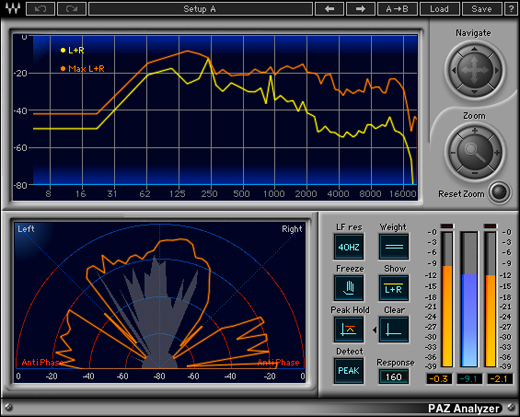 |
Software Description
Perfect for mastering, trouble-shooting, environmental analysis and more. See more of what your audio is really made of. See peak or RMS frequency content and levels quickly for evaluating the 'spread' of the source. Includes a Stereo Position Display. PAZ uses wavelet techniques (as opposed to FFTs) to provide users with optimal graphic accuracy. Individual bands update independently for the fastest response and consequently increased accuracy and resolution.
PAZ offers two distinctive real-time audio-analysis displays in addition to Peak/RMS metering: A distinctive continuous-graph Frequency Display - showing 52 bands most closely resembling the ear's constant Q critical frequency bands. A wavelet-based real-time analysis including RMS or Peak modes with dual channel or total-stereo-energy graphing from DC to Nyquist, and unweighted, C- and A- weighting modes. Optional resolution in 10Hz steps can be shown for precise analysis below 250Hz for a total of 68 bands. The display can be zoomed into any area of the graph, all the way to -80dBFS. Level analysis can be saved to a text file.
Level meters include L/R peak and summed average (RMS) display, with individually re-settable peak hold values. For fast operation, you can select just the meter you need from Analyzer, Pan, or VU - either all together, or each separately.
The Stereo Position Display shows how energy is spread into the stereo field, including anti-phase information, all in an intuitive real-time vector display. This meter is unlike a phase meter, and can help you visualize the energy distributed in the stereo image. You can run PAZ analyzer on a DSP card in RealTime with the new MultiRack utility. Load MultiRack onto your AudioMedia card and use it in parallel with Pro-Tools for realtime analysis of Pro-Tools sessions.
PAZ is currently non-compatible with SDII running on AudioMedia II cards.
Paz analyzer
can you take me thru an exampl eof how to use this software. what to look for to get a good balnced EQ mix.