| Software Music Machine Archive |
|
|
by Rising Software Australia Pty Ltd
(Rising Software Australia Pty Ltd Website) Download from the |
Operating System:
File Size:
104 MB
License:
Price: USD 99 License Conditions: Registration: US$99.00 System Requirements: 200MB Hard Disk Space, 1024 x 768 Resolution Last Updated: 2010-11-18
For more detail about software : Software Description
|
View Musition 4 Screenshot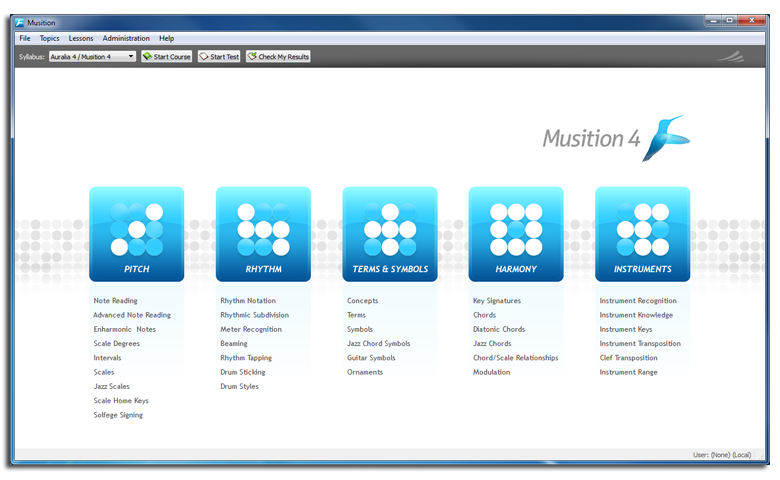 |
Software Description
Learning music theory with Musition is fun and easy!
Drills and Questions
Musition covers all the fundamentals; chords, intervals, note reading and writing, scales, rhythm, transposition, terms, symbols, instruments and much more! As you practice, your answers are instantly marked, providing valuable feedback.
Suitable for all musicians - beginners and professionals
Each topic has a carefully constructed sequence of levels, starting with basic concepts and gradually working up to the hardest examples. Use the interactive professor to guide you through the levels, or simply work at your own pace.
Lessons to teach you
In addition to the drills, each of the 35 topics has a set of detailed lessons to accompany it. These lessons explain concepts, display notated examples, and allow you to hear sample questions and answers.
Courses to guide you
If you are looking for guidance through music theory, don't worry, Musition's courses have been carefully designed to cater for beginners and more advanced students, and will automatically guide you through all the drills, lessons and tests!
Customised exercices
Customization of any topic is also possible, a powerful feature that enables you to resolve tricky problems very quickly by choosing the questions that need the most work. You can save and load your own levels, add your own chords and scales and much more!
Comprehensive record keeping
Regardless of how you learn music theory with Musition, all of your scores are recorded, enabling you to easily monitor your progress. Teachers can group their students into classes, set tests, print reports and customize content to suit their curriculum.
Here is a demo:
transposing
I need to learn quickly how to transpose music
Can anyone help me?