| Software Music Machine Archive |
|
|
by ManiacTools
(ManiacTools Website) Download from the |
Operating System:
File Size:
9.1 MB
License:
License Conditions: Registration: US$24.95 System Requirements: - Last Updated: 2010-02-10
Buy this software: Buy Now
For more detail about software : Software Description
|
View MIDI Converter Studio v6.2 Screenshot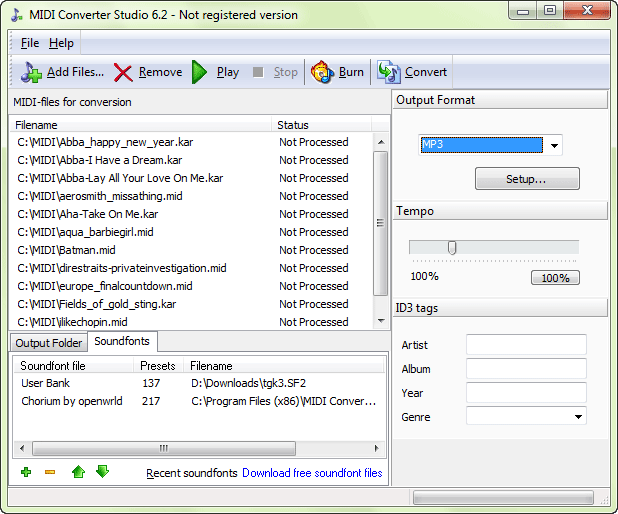 |
Software Description
MIDI Converter Studio is a handy software utility that converts MIDI files to WAV, MP3, OGG and WMA formats. Users can simply drag and drop a MIDI file from Windows Explorer, and the rest is done automatically. The tool is brainlessly simple, yet packed with enough options to please even the most demanding music professionals.
MIDI Converter Studio can use all common MIDI file formats (MIDI 0, MIDI 1, Karaoke MIDI, RIFF MIDI 0, RIFF MIDI 1) as a source. When converting MIDI files, users have an option to alter bit rate, frequency and Mono/Stereo settings as necessary. In addition to that, users can insert tags inside the newly converted file, if desired.
The program comes with a built-in player, so converted tracks can be played back right after conversion has been completed. Also, the software comes with the batch conversion option and is capable of simultaneously converting multiple MIDI files at the same time.
You can choose your own soundfont file for conversion. So MIDI Converter Studio is perfect for professional and amateur musicians who compose MIDI tracks and need a simple, inexpensive tool to convert MIDI files to common formats, like WAV or MP3.
Features:
- Convert MIDI to MP3, WAV, WMA, OGG using SoundFonts.
- Convert MIDI to WAV, WMA, MP3, OGG by recording your sound card's output.
- Make MIDI files sound different by using different SoundFonts.
- Convert various MIDI formats: MIDI 0, MIDI 1, Karaoke MIDI, RIFF MIDI 0, RIFF MIDI 1.
- Pre-listen how a melody will sound with a given SoundFont using built-in player.
- Set MP3 tags for output files with help of simple ID3 tag editor.
- Set tempo.
- Customize quality of output MP3/WAV/WMA/OGG files.
- Prepare files to burn an Audio CD.
- Batch process multiple files.
- Use intuitive multilingual interface.
- Drag&Drop Support.
- Use hot keys.