| Software Music Machine Archive |
|
|
by MeldaProduction
(MeldaProduction Website) Owned by user Stacey |
Operating System:
File Size:
23 MB
License:
License Conditions: Generates noise from time to time, opens MeldaProduction website on start-up and contains a big clickable region which opens MeldaProduction website. Full version: $244.00 System Requirements: Mac OS X (Leopard / Snow Leopard) VST/VST3/AU compatible host (32-bit) Last Updated: 2016-07-04
For more detail about software : Software Description
|
View MAutoEqualizer v10 Screenshot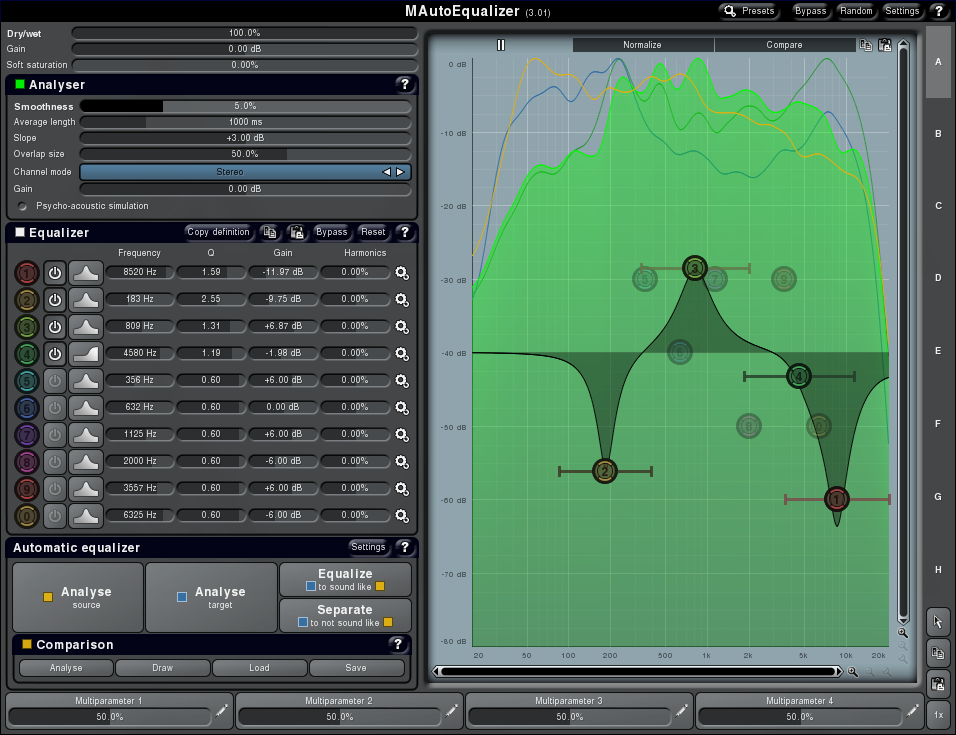 |
Software Description
MAutoEqualizer combines a powerful equalizer (including linear-phase version) and analyzer in a single window. It is the first software featuring the MeldaProduction Filter Adaption (MFA) technology, which can perform the equalization for you based on analysis of your recording and another recording or any spectral content you can "draw" using the MeldaProduction Envelope System (MES).
MeldaProduction says this has nothing to do with FFT. MAutoEqualizer is a parametric equalizer - filter adaption really configures only the bands. It does not suffer from distortion, transient smearing or other artifacts caused by simple FFT algorithms.
MAutoEqualizer provides an automatic equalization feature that lets you focus on what spectrum you want to get, not how to get it. With a standard equalizer you are listening to the spectrum and amplifying or attenuating frequencies. This is very difficult even if you are a very experienced user with advanced listening skills. With MAutoEqualizer you can make your recording sound like another song. You no longer need to be worried if your ears are objective.
You can make your recordings sound like some professional ones, or you can ensure all of the recordings on your new CD sound similar. Or you can draw your desired frequency response. In any case MAutoEqualizer will find out how to do what you want and configure the parametric equalizer bands for you.
Features:
- 10 band parametric equalizer and linear phase equalizer combined with a powerful spectrum analyzer in a single window. You can see input and output spectrums along with the equalizer shape and controls. 7 filter types for each band - peak, low-shelf, high-shelf, low-pass, high-pass, band-pass, notch.
- Automatic equalization - long-term analysis of average recording spectral properties provides information necessary to use MeldaProduction Filter Adaption (MFA) technology, which can configure bands to approximate the requested resulting spectrum for you.
- Comes in two versions - zero-latency equalization and a linear phase equalizer implementing 3 equalization algorithms with (approximately) the same frequency response - true bidirectional filtering algorithm, FFT algorithm and standard non-linear phase equalization. Bidirectional filtering provides maximal accuracy and minimal noise ratio. As a supplement MAutoEqualizer implements a standard equalization and FFT algorithm adopted in most cheap linear phase equalizers. This way you check all of the methods and find the best one for each particular case.
- Adjustable dry/wet mix - what is impossible for some equalizers due to phase alteration is not impossible for MAutoEqualizer.
- Includes comparisons to most modern styles - when you need to master your recording, you typically get some professional recording to compare it to. MeldaProduction has analyzed more than 80 well-known songs for you. So if you don't know or do not want to bother searching for some particular tune, just select an analysis of a song and let your recording sound like it.
- Averaging, smoothing and magnitude normalization features help optical recognition and accuracy of automatic equalization.
- Advanced, easy-to-use, user interface - You can easily change all values and gain maximal accuracy using ctrl shortcuts and textual editing. Smooth visualisation of resulting frequency response with almost unlimited zooming. All parameters are adjustable from the graph with advanced controls, integrated help using F1 or "?" buttons.
- Q in range 0.05 to 10 with protection against pops and crackles.
- Adjustable upsampling 1x-4x for an accurate response and ability to perform processing in 192kHz and higher sampling rates.
- 64-bit processing and unlimited sampling rate - recommended maximum is 384kHz.
- Very fast, optimized for SSE and SSE2 processors.
- Full automation - not recommended for the FFT mode.
Related Music Production Equipment:
Roundup of low-cost Studio Monitors for home recording & mixing.
Changes in v10
- Added support for all relevant audio formats on OSX (m4a, aac, aifc etc.)
- Added offline processing support for maximizing quality when rendering.
- Improved VST3 Support.
- Various interface improvements and tweaks to both controls and graphs.
- Various bug fixes.
Changes in v9.13
- Optimized Sonograms for CPU, GPU and memory efficiency.
- Cleaned up Global Settings menu, moved less useful items to settings window.
- Smaller style wizard.
- Added tempo/time-tap feature to all controls of tempo or frequency.
- Bugfix: Moved Transformer dry/wet section, now shows after feedback & smearing.
- Bugfix: Plugins could hypotetically crash on removal in certain situations.
- Bugfix: Text input for some value via multiparameter could end up with values out of range.
- Bugfix: Analyzer settings were too big in knobs mode.
- Bugfix: Text edit popups could sometimes have useless space above them.
- Bugfix: Lock disabled itself when learning.
- Bugfix: Sonograms caused serious memory leaks.
- Bugfix: Fixed hypotetical possibility of calculation errors in some plugins.
Changes in v9.06
- Directory trees now hide system and hidden files.
- "Semitones" word removed from all units to save space.
- Smaller active preset buttons to save space.
- Note name and offset in cents displayed in all parametric equalizers when moving a band.
- Bugix for Modulator side-chain switch didn't update when modulated/automated.
Changes in v8.10
- Meter views now have time graph control buttons
- Added "Enable keyboard input" option, enabled by default, which lets you disable all keyboard input for main plugin editors (not popups) if collides with your host.
- Time-graph resolution now at 0.000001 seconds per pixel
- Added resolution detection to all relevant timegraphs.
- Plugins are now bypassed during long preparation operations Improved waveform time graphs.
- Minor improvements to several styles.
- Added "Tremolo continues in release stage" to all ADSR envelopes.
- Various bugfxies and other improvements
Changes in v8.09
- Added sample-accurate event processing for both MIDI and automation.
- ADSR tremolo settings now available in custom shape mode.
- Added Basic GPU acceleration mode
- Bugfix for Equalizer auto-listen feature causing the filters to stay in "listen" mode until moved again or panicked.
- Bugfix for AGC not working accurately for plugins with latency.
- Bugfix for AAX versions not loading up correctly in existing ProTools projects for some stereo plugins and surround configurations.
- Bugfix for Linear-phase equalizers doing delay channels 3-8 in surround mode in some hosts until the mode has been changed.
Changes in v8.05
- Enhanced upsampling performance and memory consumption.
- ADSRs improved, added immediate release, tremolo, hold down etc.
- Bigger preset buttons with preset name displayed.
- Select random preset button added to each buttons.
- "LFO override" feature added to Modulation effects, giving direc control over the modulation signal, map it to modulators, automate it.
- Configure the colors of all time graphs and store them with the settings.
- All time graphs now support 2 axes, left and right, can be overridden with different axes if needed.
- Enhanced harmonics detection from sample in signal generators in harmonic mode.
- Advanced parameters from modulators (step sequencer, shape...) can now be learnt to other modulators / multiparameters.
- Zoom ADSR custom shape editor and it now contains units.
- Randomization for banks in multiparameters now allows the standard ctrl (for slight adjustment) & alt (for full randomization) combinations.
- Band settings (even advanced) of all equalizers are now displayed permanently until you close them or open another band's settings.
- Randomizer subpresets are now hidden.
- Bugfix for not generating additional channels when set to convert mono/stereo -> surround.
- Bugfix for multiparameter banks moving where values of target parameters didn't immediately update.
- Bugfix for compatibility issues with Mac OS X 10.5.
- Bugfix for All time graphs not showing loudness units as LU but dB instead and didn't match when extensively zoomed in.
- Bugfix for ADSR custom shapes not updating until attack/release was changed.
- Bugfix for Modulators freezing during learning.
- Bugfix for Areas editor crashing when no areas have been loaded yet in all equalizers.
- Bugfix for high-quality upsampling not updating properly
- Bugfix for Plugins not having presets or some other data when installed on a multi-account machine.
- Bugfix for Preset name not being stored correctly if the preset list has changed.
Changes in v8.04
- Enhanced performance
- Better visual response of metering systems, mainly sonograms
- Better preset window layout
- Show loudness maximum to all loudness meters via switch
- Store loudness meter settings
- EnhancedADSR editor
- Bugfix for Hacked ProTools bug, which makes the host freeze when the style wizard has been shown during startup.
- Bugfix for a rare crash when a progress window has been displayed.
- Bugfix for Custom ADSR attack/release editor behaving incorrectly.
- Bugfix for Signal generator transformation harmonics not updating immediately.
- Bugfix for Meters not initialized after opening the projects when non-default settings have been saved.
- Removed several potential bottlenecks, that could cause lags with low-latency processing.
Changes in v8.02
- All file selectors now select the file drag & dropped from system explorer.
- Randomizing subsection of a plugin now always keeps it enabled.
- Improved side-chain support for Bidule VST.
- Bugfix for crashing whena malfunctioning font was present on the system.
- Bugfix for system exception in the beginning on some rare machines.
- Bugfix for active presets not updating.
- Bugfix for plugins and popups resizing outside of screen.
Changes in v8.0
- Improved GUI engine, now resizable with several new styles, improved style settings and style wizard.
- Upgraded user interfaces for easier and quicker workflow.
- GPU accelerated drawing conserves CPU resources, leaving more for audio processing.
- New metering engine for most plugins, providing both classical metering and versatile time graphs.
- Added external side-chain capability
- Sliders & knobs now provide text edit window on double-click.
- Better VST3 and AU support, including overall compatibility, latency updating, user interfaces etc.
- Ctrl+arrow now detects words in text input fields.
- New exhaustive documentations are available from the website.
- Bugfix for Resizing not working after switch of style or sliders/knobs/buttons.
- Bugfix for a few envelope modes that could lead to a crash.
- Bugfix for Signal generator that could generate slightly incorrect shapes in some extreme settings.
- Bugfix for AU versions, they now correctly update latency when changed due to settings (upsampling, LP crossover...).
Changes in v7.13:
- Fixed cursor support issue on Mac.
- Fix for Safety limiter bug
- Fix for new pitch detection algorithm bug
- Fix for Mouse movement bug in Cubase
Changes in v7.09:
- Time-resolution parameter & peak detection feature added to analyzers
- Now with global presets, FFT sizes extended to 262k and overlap converted powers of 2 and extended to 4096x
- Host synchronization feature now come with "Set xxx" button, which sets rate/frequency/size according to current sync value.
- Multiparameters in bank mode now contain editable list of values for each bank.
- Able to override the default units & grid in all envelope graph editors including snap-to-grid.
- EBU prefiltering is now optional in all LU meters.
- Modulation/multiparameter range parameters (for first 4 attached parameters) can now be learned the same way other parameters do.
- Lowered graph zooming ratio for easier control.
- Fixed clipboard access on Windows
- Cubase 7 latency reduced and improved compatibility
- Fix for Automation of some parameters generated in Logic.
- fix for integral parameters when set by text via multiparameter.
Changes in v7.07:
- Now reports latency immediately when its changed
- Added a global plugin reset button, which restarts playback and updates latency.
- Enhanced and optimized oscillator shape modulation.
- Added AGC Set button, which sets output gain to make the output match input loudness for all plugins, where it is possible.
- Added harmonic generator for oscillators, number of harmonics increased to 256.
- Added "reset default editor size and style" feature.
- Plugins were lagging when saving.
- For 1in2out the plugins now perform mono->stereo conversion.
- Improved equalizer band points for better visibility.
- Added "tuplets" synchronization to all modulation effects & modulators.
- Improved MIDI reset for modulators.
- Added MIDI reset to modulation plugins.
- Added MIDI learn to multiparameters.
- BugFix: Improved pitch detection accuracy.
- BugFix: Fixed a few denormalization issues causing high CPU usage in some plugins.
- BugFix: Sometimes couldn't be activated after migration between systems or system malfunction.
Changes in v7.06:
- New GUI mode especially designed for small resolution displays.
- Oscillator step sequencer with multiple step shapes.
- Added 1/3 oct and 1 oct mode to all analyzers.
- Improved modulator pitch detector accuracy and response.
- Added linear harmonics mode to all parameteric (dynamic) equalizers.
- Added envelope curvatures: saw, triangles and sines.
- Modulator values can now be automated.
- Improved switching between editor modes.
- Added input level peak meters to multiband plugins.
- Oscillator harmonics graphs' units now follow number of harmonics.
- Added "Invert" feature to all parametric equalizers.
- Plugins now provide only those channel modes, which make sense for them.
- BugFix for crash when creating a cycle using multiparameters.
- BugFix for Modulator sync not updating when automated/modulated.
- Bugfix for Modulators crashing in envelope mode when side-chain had been enabled.
- Various other bugfixes
Changes in v7.04:
- New virtual keyboard to all edits.
- Adjust oscillator phase by dragging the graph or fine-tune using mouse-wheel.
- New Speed parameter to pitch detector.
- New multiparameter reorder feature.
- Enhanced GUI
- Bugfix for activation failure bug
- Bugfix for file dialogs issue
- Bugfix for crash issue on 64-bit platforms in projects exceeding 4GB.
- Bugfix for Note controllers not working.
- Bugfix for Pitch-bend detection accuracy
- Bugfix for modulator/multiparameter learn parameters.
Changes in v7.01:
- Reorganized MIDI settings and added more note controllers.
- Modulate or automate Up to 4 parameter ranges of each modulator/multiparameter.
- Added global MIDI controller switch to prevent problems reset MIDI messages.
- Added "velocity" MIDI controller.
- Added transformation "Phase" to all oscillators.
- Several graph editors now support snap-to-grid.
- When modulator is disabled by automation or modulation, it may optionally restore original parameter values.
- AGC algorithm now prevents initial spikes when presets are changed in some plugins.
- Bugfix for Band input gains for bands 4-6 when using analog crossover.
- Added decay parameter to all analyzers
New in v7.00:
- Smart randomization algorithm
- Added AGC (automatic gain control)
- Added lots of presets for most creative plugins.
- Ultra-advanced follower borrowed from MDynamics engine is now used in every modulator
- Oscillators can now load custom samples (WAV, MP3, FLAC)
- Ctrl+click on a "Presets" button loads a random preset.
- Added global modulator switch, presets and randomizer.
- Added band presets and band randomizer for multiband plugins.
- Added signal generator shape menu images, presets and randomizer.
- Switched to VST3 3.51.
- Added Hold parameter for the modulator follower mode.
- All momentary & short-term loudness meters now have maximum value indicator.
- Delay mode is now "classic" by default.
- BugFix: A few compatibility issues, upgraded to VST 3.51.
- BugFix: Analyzers didn't work correctly in left + right mode.
New in v6.01:
- Plugin settings storage optimized for lower size and higher speed.
- Multiple modulator & multiparameter windows can now be open at once.
- Added "OnOff" mode into MIDI note controllers and increased their number.
- Default modulation wheel for dry/wet is now disabled due to problems with some hosts e.g. Sonar X1.
- Automated Vocoder, Waveshaper, Dynamics, Freeform equalizer, Spectral dynamics,
- Automated Rhythmizer (first 4 sequences of each type), Granular (first 4 transformations) graphs.
- Added predefined directories and drives in all directory trees.
- Multiband peakmeters now occupy more space for better visibility.
- Added range to MIDI note controllers.
- LU meters in integrated mode now provide the gating algorithm according to the EBU standard.
- Added band expand for all multiband plugins.
- Loudness meters now highlight the -1..+1 LU target region.
- MModernCompressor - added another auto-compression button which doesn't change attack/release/rms.
- BugFix: A few plugins were crashing in knob mode.
- BugFix: Band editor collapse button is now visible only in edit mode, not in active presets screen.
- BugFix: Smoothness didn't update in MAutoDynamicEq unless analyzer/sonogram was enabled.
- BugFix: MIDI controller presets didn't load and update immediately.
- BugFix: Advanced convolution kernel settings may not have been working properly.
- BugFix: Mouse wheel didn't move much with high-resolution mouses.
- BugFix: Crossover bands moved to the left made them immovable.
New in 6.00
- Interface and memory enhancements
- Knob based interfaces
- New "double" envelope shape type
- Analyzer & sonogram can now optionally be enabled even when the GUI is hidden
- A-H presets now send automation when changed.
- MIDI note controllers now react on pitch-bend immediately.
- Added second tape mode for flangers.
- Added feedback phase invert and saturation for phasers.
- Knob mode for most plugins
- BugFix for Drag & drop wave file for analysis
- BugFix for crashing under specific circumstances when automating gain.
New in v5.01
- Surround is now off by default, because it causes problems with some hosts (known are FL Studio and Studio One). If you use surround processing, please enable "Activate surround" in the plugin settings, it will enable all plugins at once.
- Plugins can now access additional volumes on Mac OS X.
- Band editor in equalizers doesn't close when clicking on a band type any more and shows filter steepness.
- Fix: Plugins could crash in AU when requested mono to stereo configuration.
- Fix: Styles are now moved to user data folder, because some computers have permission problem with all-users directory.
- Fix: MFilter caused massive gain in parallel mode in some special circumstances.
- Fix: Analyzer in equalizers didn't show correct spectrum if activated after upsampling change.
- Fix: MMultiBandConvolution didn't remember custom paths correctly on Mac OS X.
New in v5.0
- Dual user interfaces - most commercial plugins now contain 2 interfaces, a simple default one with several predefined modes, but just a few controls, and an advanced one. This makes the plugins not only extremely versatile, but also quick and easy-to-use.
- Unique new analysis engine for MAnalyzer and all equalizers - new analysis engine is faster, more accurate and provides a whole new range of unique features, such as micro-sonograms, full sonograms, super-resolution (providing high resolution for low frequencies keeping speed for the high frequencies), prefilters (for loudness curves) or deharmonization (for easier fundamental frequencies analysis).
- Plugins are now categorized under VST and VST3 - with more than 55 plugins it started to be hard to find the plugin you need, therefore they are now categorized by purpose to Dynamics, EQs etc. With VST3 they also fit the standardized structure in your host (if it supports it).
- Added next/previous preset buttons.
- Added A/B switch to swap between previous two A-H presets.
- Added reset and collapsible band editor for equalizers.
- Added visual areas for equalizers.
- Added autolisten feature to parametric equalizers.
- MAutoEqualizer GUI completely restructuralised for easier workflow.
- Added 0% & 100% modes for global dry/wet for all multiband plugins.
- Increased accuracy when dragging Q in equalizers.
- Added "use first parameter's range" mode for modulators and multiparameters.
- Added a few shortcuts to control zooming in graph editors.
- Added global surround switch useful to make the plugins more compatible with some hosts.
- Added resizing arrow for resizable windows.
- Added smooth 2 envelope point mode.
- Upsampling range extended to 16x.
- Multiband peakmeters can now show different channels in surround.
- Optimized preset and settings storage.
- Preset exchange is now enabled by default, can be disabled in Settings.
- Band enable buttons have been removed for equalizers, instead the icon is clickable.
- Added single-pole (6dB/oct) lowpass & highpass filters for equalizers.
- Fix: Resizing windows with splitters changed ratio of the splitters.
- Fix: Resizable windows were sometimes showing arrow cursor over a position, where the window couldn't be resized.
- Fix: Demoversions with sidechain were crashing occasionally.
- Fix: Plugins with sidechain were occasionally crashing on Mac AU.
- Fix: A Windows message was poping when trying to access an unavailable drive.
- Fix: Upsampling latency wasn't reported correctly.
- Fix: Improved automation support with Ableton Live.
- Fix: Plugins didn't store bypass state.
- Fix: Multiparameters in switch mode were showing inverted state.
- Fix: Alt+Click in a graph editor caused maximum zoom, which is now disabled.
- Fix: Units in zoomed mode were sometimes showing invalid grid lines.
- Fix: Temp gain wasn't updated when automated/modulated.
MAutoEqualizer 3.02 changes
- Kernel highly optimized, especially for plugins with visualization.
- Added envelope editor snap-to-grid feature and advanced envelope editor menu.
- Added stairs & pulses envelope point mode.
- Plugins are now temporarily bypassed for time consuming actions such as loading presets.
- Now the plugins released in bundles can also accept single plugin licences for easier installation and activation.
- Fix: Occasional freezing under problematic hosts such as Wavelab.
- Fix: Equalizers now send only those automation parameters, which are actually changed.
- Fix: Mono/stereo encoding was sometimes failing in Logic.
- Fix: Copy&paste of modulators could result in a hang.
- Fix: Installer could hang on some multiprocessor systems.
New in v3.01
- Multiparameters can now work as switchers or triggers, which modify target values over certain time period.
- Added processing shape for MAutoEqualizer, which can affect automatic equalization results.
- Multiparameters range can now be automatized and default value can be configured.
- Plugins are now reporting tail in VST3 and AU, which can be used by host for otimizations.
- Fix: Multiparameter values weren't stored properly.
- Fix: Plugins weren't recognizing spacebar on Mac OS X.
- Fix: Multiband plugins didn't report latency accurately enough in linear-phase & hybrid modes (differs by 1 sample).
- Fix: Copy&paste in color dialog in style settings didn't work.
- Fix: Installers on certain Windows system failed because of a missing system directory.
- Fix: VST3 compatibility with FL Studio.