| Software Music Machine Archive |
|
Library Monkey Pro 2.1
|
by Monkey Tools
(Monkey Tools Website) Download from the |
Operating System:
File Size:
18.6 MB
License:
License Conditions: Registration: US$449.00 System Requirements: OS X 10.5 or greater required for AAC Low Delay 800 x 600 screen resolution Last Updated: 2013-11-10
For more detail about software : Software Description
|
View Library Monkey Pro 2.1 Screenshot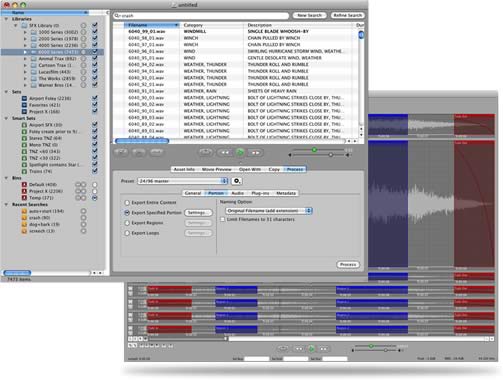 |
Software Description
Library Monkey Pro features extensive asset management tools, CD ripping with index support, search options with recent search recall, waveform editing, plugin support, MP3 export and batch processing.
Feature Overview:
Power:
- Sophisticated processing engine for speed and stability.
- One window design.
- Customizable list view.
- Resizable control section.
- Quick access to conversion-only session.
- Rapid Convert providing in-Finder file conversion.
- Unattended processing mode.
- Multiple error logging levels.
- Unicode support.
Asset Management:
- CD ripping with index support.
- User-defined fields.
- User-defined Sets.
- Smart Sets for automated searches.
- Recent search recall.
- Field specific searches.
- Multiple bins for quick asset recall.
- Support for Finder/Spotlight Comments, and other industry-wide standards.
- Open assets in external applications including Pro Tools, Digital Performer, etc.
- Quicktime movie video preview.
Waveform Editing:
- Multi-channel editing.
- Movie Preview while editing.
- Waveform overview with advanced selection options.
- Sample-level editing
- Resizable channel waveform view
- Support for fades/loops/markers/regions.
- Auto-trimming.
- Auto-regioning with naming.
- Region exporting
- Comprehensive edit actions.
Processing:
- Comprehensive conversion engine.
- Droplets for drag-n-drop processing.
- AU and VST plugin support.
- Multi-channel file support.
- RMS and Peak normalizing.
- Advanced naming options.
- User presets.
- "Retain Folder Structure" option.
- Naming options for Pro Tools compatibility with split audio files.
- Pull-up/pull-down sample rates.
- Custom sample rates.
- 31 character name limit support.
Metadata:
- Metadata batch-processing.
- Copy metadata from selection
- Support for Finder/Spotlight comments.
- Support for ID3 tags, Vorbis Comments, FLAC Comments, and Quicktime User Data.
- All metadata viewable in the list view.
Playback:
- Preview process settings.
- Full playback control including scrubbing.
- Playback slider.
- Loop playback.
- Quicktime movie video preview.
New in v2.1
- General improvements
- Brand new Cocoa User Interface
- Improvements Volume Slider
- Improvements Broadcast WAVE functionality
- Improvements MPEG 4 Support
- Enhanced QuickTime File Support
- Bugfix for issue with storing the contents of Sets
- Bugfix for playback crashes
New in v2.0.7
- Bugfix for search crash
- Better AIFF Support
- Improved WAVE Support
- Improved Enhanced SD2 Support
- Bugfix for issues that could cause crashes when importing certain SD2 files.
- Bugfix for Mountain Lion Issues
- Bugfix for MP3 file reading.
- Bugfix for Edit menu issues.
- Enhanced Float32 Audio Code Playback Support
- Audio files encoded as Float32 samples should now playback on recent versions of OS X.
- Other general enhancements
- Various other fixes and enhancements providing greater stability and efficiency.
New in v2.0.4
- General enhancements
- Bugfixes in Preferences
- Bugfix for start up hanging
- Other enhancements and fixes
New in v2.0.3
- Fixed a crash issue with WMA files
- Fixed an issue where certain WMA files would cause a crash.
- Fixed issues when closing the application
- Fixed a few crashes that could occur when closing the application.
- Fixed issues related to reading various audio files
- Fixed a few issues where files could be read incorrectly which may have resulted in crashes.
- Fixed the issue of reading Apple Lossless on 10.7.x
- Fixed an internal issue that prevented the processing and playback of Apple Lossless content on 10.7.
- General enhancements
- This version contains several other fixes and enhancements providing greater stability and efficiency.
New in v1.1.11
- Fixed an issue where after performing a search, the Delete key would no longer work in the Search Field.
- Fixed an issue where full portions may not be exported if the source file is an AIFF or WAVE file.
- Fixed an issue where displaying the duration of video content would generate errors when the display units was set to Samples.
- Fixed an issue where changing samples would not update the display properly.
- Fixed an issue with Hierarchal Sets in which the application would crash on exit if any Set had a child Set.
- Fixed an issue where invoking Make Silence when not all channels were selected would sometimes not work.
- Fixed an issue where audio playback was not respecting the audio routing setup in Audio MIDI Setup.
- Fixed an issue where pausing audio playback may cause a buzzing on some hardware. The fix may also address other playback issues.
- Fixed an issue where drawing short files in the Waveform Editor would sometimes not update the display.
- Fixed an issue where the application may crash when using the MT Trim plugin on pieces of audio that are very short.
- Fixed an issue where processing MP3 files may not happen correctly (exporting a portion and other).
- Fixed an issue where importing a folder that didn't contain any recognizable files would cause a subsequent crash.
- Added a workaround to import Region info correctly when saved with incorrect endianness.
- Updated the Quicktime Time Reference metadata display to show a time value according to the current time units settings.
- Updated the various Time metadata displays to correctly display sample counts.
- Fixed an issue where closing an Edit Session and then choosing Save would not actually save the session.
- Fixed an issue where, in rare cases, interleaved exported files may be created with mono audio split between output channels.
- Added change to skip reading Region Data from WAVE files when the chunk data size is 0.
- Fixed an endian-swap bug on PPC that would cause certain WAVE files to be imported as Quicktime files.
- Fixed an issue where the current time was not maintained properly when not reading from the beginning of the MP3 file.
- Fixed an issue where an error would be displayed when writing stereo MP3 files under certain special circumstance.
- This version contains several other fixes and enhancements providing greater stability and efficiency.
New in v1.1.10
- Added functionality to allow for the pruning of missing files as well as removal of any asset from any library.
- Artwork in media files is now handled by loading the artwork as needed instead of loading during import. As a result, the "Import Embedded Artwork" Preference has been removed.
- Added a metadata item "Asset Added Date" to indicate the date and time an asset was added to the Database.
- Fixed an issue so now extensions can contain ".".
- Fixed an issue where the Remove and Cancel buttons did not work in the Marker Properties Sheet.
- Fixed an issue that prevented all files of a split file to be included in a Drag and Drop operation to an external application.
- Fixed an issue where "COMPOSER" and "CONDUCTOR" were not being written to or read from FLAC files.
- Fixed an issue where the video track could not be retained when processing the entire asset.
- Added Soundminer to file metadata mappings.
- Fixed a crash that would occur when clearing a numeric metadata field.
- Fixed an issue where entering times in the 00h00m00s format would not be interpreted properly.
- Fixed an issue where the filename(s) would be incorrect in the Search or Convert Session windows after performing Commit Changes to Original File in the Waveform Editor.
- Fixed an issue where metadata from the original asset is not included when exporting regions in the Waveform Editor.
- Improved LAME Codec UI to better communicate the methodology of the encoder.
- Enhanced Metadata Artwork Editor:
- Enhanced the editor to show as a drop target when dragging to indicate valid image files.
- Added a Remove button to the editor to remove artwork from the Asset. - Enhanced DRM content handling:
- Updated Waveform Editor button to not highlight if only DRM Assets are selected.
- Added error message when clicking Edit button and a selected Asset is using DRM.
- Fixed playback issues with Play Control when playing DRM and some other content. - This version contains several other fixes and enhancements providing greater stability and efficiency.
Check out this site...
Advertisement