| Software Music Machine Archive |
|
|
by Expert sleepers
(Expert sleepers Website) Download from the |
Operating System:
File Size:
-
License:
License Conditions: N/A System Requirements: - Last Updated: 2009-03-30
For more detail about software : Software Description
|
View Latency Fixer v1.0.2 Screenshot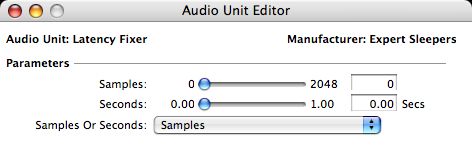 |
Software Description
The plug-in reports to the host application that it has a latency (controlled by the plug-in parameters) but does not actually apply any processing to the audio signal. This causes the host to use its own latency compensation to advance the audio fed into the plug-in by the requested amount.
This is useful to compensate for e.g. routing audio via outboard effect processors, where the audio's journey out of your audio interface and back in to the computer introduces a latency into the signal. For example you may find it useful in conjunction with Logic's Helper->I/O plug-in.
For it to work, the host application must support 'plug-in delay compensation' and the feature must be turned on. Recent versions of Logic and Digital Performer support this feature, for example. (Preferences->Audio->General in Logic.)
In general applications will not respond to changes in the latency setting during playback. If you need to interactively set the latency, try setting this plug-in to a large setting and then using my Buffer Delay plug-in to experiment with different settings. Once you've found the correct values, subtract the Buffer Delay delay from the latency setting and remove the Buffer Delay plug-in.
Unfortunately Logic 6 does not respond to changes of latency at all, even when playback is stopped. As a workaround, Latency Fixer remembers its last used settings and uses them as defaults when creating a new instance of the plug-in, which is the only time Logic 6 queries the latency. Logic 7 works properly, in that it responds to latency changes in the plug-in.
New in v1.0.2
- Fixed a problem where the correct latency would not be applied when recalling a preset