| Software Music Machine Archive |
|
Jalmus v2.1
|
by Christophe Richard
(Christophe Richard Website) Download from the |
Operating System:
File Size:
2.44 MB
License:
License Conditions: Freeware System Requirements: Java Runtime Environnment 1.4 Last Updated: 2012-02-06
For more detail about software : Software Description
|
View Jalmus v2.1 Screenshot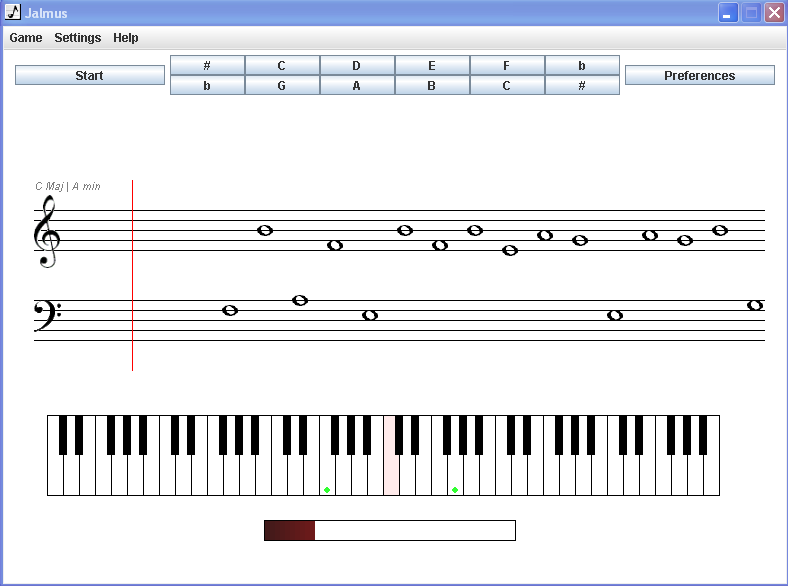 |
Software Description
Jalmus is a free, open source music education software helping the musicians, specially pianists, to improve their sight-reading. You can train to read music with both exercises on notes or rhythms.
New in v2.1
- Bugfix: turn off keyboard sound.
- Bugfix : Tempo settings for rhythms reading.
- Bugfix : "route" keyboard sound to an external midi device to avoid latency when playing notes.
New in v2.0
- Mixed Exercises (combinednote reading, rhythm reading and score reading)
- You can save all exercises on the Preferences panel.
- Custom notes with accidentals on Score Reading exercise.
- Some graphics improvements for rhythms
- Adding dotted half on rhythm exercises
- Jalmus could work with any acoustic instrument by using Prodipe Solo
- Few lessons for violin and sax alto
- New shortcut in lesson’s menu to open lesson’s directory and modify/create/delete directly the XML files (with any text editor).
- In lesson mode you can pass an exercise by Escape key
- Fixing permission problem installer for Windows 7
New in v1.8
- Now supports 4/4, 3/4, 2/4 tempo
- Window can now be re-sized
- Added time signature alterations indicators
- Removed speed cursor parameter
- Show Metronome beats and cursor progress (optional)
- Removed BareBoneBrowser class.
- Jalmus now requires Java 6 to natively open a web browser
- Removed GIF pictures to display notes
- MusiSync truetype font used to display Notes (credits to Robert Allgeyer)
- GIF background changed to PNG to be lighter
- Metronome now uses MIDI channel 10, to use drum samples
- Most of the source code is now in English
Check out this site...
Advertisement
Jalmus V1.2 Problem!
Can anyone help please? I've downloaded the program to my Acer Aspire One (Linux Linpus Lite). It's installed without a hitch but won't start when I click the icon or click "open" in the folder. Any ideas?
Re: Jalmus V1.2 Problem!
In case you haven't gotten it figured out yet your problem may be that:
1- You don't have the correct jdk or jre installed or
2 - The path doesn't point to it from the directory you have Jalmus installed in
Thank you, Stacey. I now
Thank you, Stacey. I now have Jalmus working. I have to open it by going to the jalmus.jar file and either double click or right click and select "open with Java".
Many thanks for your help.
Regards
James