| Software Music Machine Archive |
|
|
by Apple Computer Inc
(Apple Computer Inc Website) |
Operating System:
File Size:
93.0 MB
License:
License Conditions: Freeware System Requirements: Windows XP Service Pack 2 or later, 32-bit editions of Windows Vista, or 32-bit editions of Windows 7 64-bit editions of Windows Vista or Windows 7 require the iTunes 64-bit installer Last Updated: 2012-12-15
For more detail about software : Software Description
|
View iTunes 11.0.1 Screenshot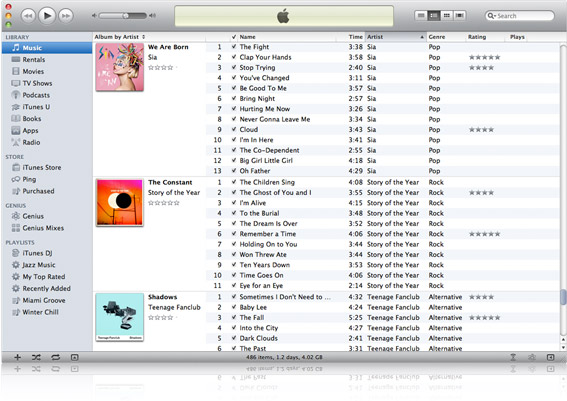 |
Software Description
iTunes lets you do the things your geekier friends are talking about, like converting music CDs to MP3 files (a.k.a. ripping), creating personal playlists, burning your own music CDs and listening to hundreds of radio stations on the Internet. iTunes lets you do all that and more.
With the friendly, intuitive interface you’ve come to expect from Apple, iTunes software makes MP3 music a truly Mac-like experience. iTunes turns your Mac into a nifty digital jukebox, one that can hold your digital music library, and that lets you play your favorite titles from your music CDs. You can also download music to your portable MP3 player and , thanks to the CD-RW drive that ships with the new Power Mac G4 , even burn your own music CDs with the click of a button.
Changes in v11.0.1
- Bugfix for iTunes Match and iCloud issue
- Library searching is now more responsive
- Ability to display duplicate items within your library
Changes in v11.0
- Redesigned player
- Seamless integration with iCloud
- Simpler and cleaner interface
- Redesigned iTunes store
Changes in v10.7
- Support for iOS 6
- Now supports the latest iPod nano and iPod shuffle models.
New in version 10:
- iTunes Ping: Discover new music by going social with Ping. Learn even more about your favorite artists and friends starting with their bios. See what they've been up to--even listen to 30-second previews of music they like. Find out when and where artists and bands are on tour, and check out photos and videos they've posted. With Ping, a community of the world's most passionate music fans is just a click away.
- A la carte television: Watch what you want, when you want, without commercial interruptions, and in HD. iTunes 10 features thousands of your favorite commercial-free HD episodes available to rent for just 99¢ each. Watch TV rentals on your iPhone or iPod touch, iPad, the all-new Apple TV, or Mac or PC.1 You have 30 days from the moment you rent an episode to start watching, and 48 hours to finish it.
- AirPlay: Tunes 10 and AirPlay make it simple to play your favorite music in any room or everywhere in your house. Without a hitch. AirPlay wireless technology will be arriving inside speakers, AV receivers, and iPod accessories--making it possible to enjoy your entire iTunes Library--every song and every playlist--in every room.
- Apple TV: The sleek new Apple TV has been completely retuned for your entertainment. It's 80 percent smaller than the previous generation. Which makes is perfect for sitting neatly on a widescreen TV stand or squeezing into a crowded media cabinet. But don't let its size fool you. Apple TV now gives you the world's largest selection of HD movies and HD TV shows on demand.
- Improved syncing: iTunes gives you even better ways to sync your media from your computer to your iPhone, iPad, or iPod. There's a new capacity bar that tells you exactly how much space you have left on your device in real time. And it's even easier to organize all your apps on all your devices because you do it right in iTunes. Shop the App Store on your computer, iPhone, iPad, or iPod touch. Then connect to your Mac or PC and go to your iTunes library to arrange (and rearrange) your apps and add or delete Home screens that sync back to your devices automatically.
Same Problem
Hi. I have the same problem as you. Do you have any solution to that currently?
I can't get Vista 32 bit to install itunes 8
I get a message saying i should ask the software provider for a different version each time i try to run the set-up file. What's up with that ?
iTunes 8 doesnt start in XP SP3
I've recently installed XP with SP3 after using Vista. Vista was not really doing it for me so I decided to go back to the good 'ld XP. In Vista iTunes always worked perfectly, but now it's a complete disaster.
The installation process goes all fine, and at the end it says "Open iTunes after finishing the installation process". Ofcourse I select yes, but nothing happens.
If I now click the iTunes shortcut on the desktop, in the start menu or in the root directory, nothing happens. Itunes does appear in my processes tab in the task manager.
I've encountered a lot of forums and support subject about this problem but nothis has helped. A short list of things i've tried:
• De-activating virus scan
• Disconnect from the internet
• Re-install (about 5 times)
• User account trick (creating a new one and so on)
• Removing config files
• MSConfig check
• Fixing digital signings
• Even reinstalled windows
But absolutly nothing helped. I hope someone here has a idea what I can try next... I'm using a iPhone so I kind of need iTunes to work properly.
Please help me !
I tryed downloading itunes version 8 but something poped up saying some sort of trogan was tying to acsess my computer i tryed agin but same thing happened wat do i do? ps. will an ipod nano work with a lower version of itunes?
iTunes HD
I cannot view downloaded HiDef iTunes videos on my Dell 6000 running Windows XP, SP3. I have iTunes ver. 7. Will ver. 8 solve this problem or is the fault with my computer?
Thanks
I can't dowload because i have windows 2000
Are you trying to tell me that Apple is not smart enough to make a download? Because I am trying to dowload an album on iTunes, and I don't have the latest version. So am I screwed? Because this is not what I had in mind when I wanted to use my christmas stuff on!
itunes has no download of 8.0 for windows 2000
Apple needs to get a download of iTunes for Windows 2000 users. This is simply ridiculous. I have purchased one of their products and have to get Windows XP or Vista to use it. Some people have what they have . Apple needs to be more acomodating.
Bunch of Idiots!
Are you people complete morons ?
Read the fucking system requirements before buying a new iPod!
Your a dick. Apple always
Your a dick. Apple always tried to promote how easy it is to use their products yet they make it damn near impossible.
Re: Are you People idiots!
The last time i checked I wasnt. It has nothing to do with being an idiot. It has to do with keeping your customers and accomodation. If you have a download of itunes for windows 2000 7.3.2, then you should and could have one for 8.0. Simple as that. So regardless of whether we read or didnt read, it can be remedied but we still have a right to state our opinions...thankyou ! So are you a fucking idiot?
...
Okay, then why have i had my ipod for, oh i dunno, 2 years? I HAVE BEEN TRYING TO BUY MULTIPLE DIFFERENT SONGS and it won't let me. I got itunes gift cards, and i cannot use them on what i want. i didn't get a new ipod, bc i know how to look up system requirnments
Have you tried contacting
Have you tried contacting Apples Customer Support?\
http://www.apple.com/support/
apple technical support? are
apple technical support? are you kidding me?
Look, Apple created a monster with itunes8, and intentionally tries to reload and jam up PCs so that apple support can say "ou need a mac". itunes 8 is a host of impossible trojan horses.
There are ways to load ituens to a pc running xp, but you need to google and read the simple 14 step process to avoid screwing up your pc.
They made the product
They made the product dickhead, So maybe contacting them directly about the problem might help abit more that posting here!
I just got a an itouch for
I just got a an itouch for christmas but when i plug it in to my computer nothing happens and i cant download itunes b/c i just doesnt do anything when i try.
I know it isnt my computer b/c i have the home premium vista and it is updated to where sometimes it doesnt find any thing to update.
Version 8.0 and Windows 2000
i got new i pod for x mas and my comp has windows 2000 dont tell me the software writers are not smart enough to make a dowload version for wind. 2000 ver. 8.0 required for my I-pod what do i need to take back the i-pod ? ????
Re: Version 8.0 and Windows 2000
The new itunes (v8.0) only works on Windows XP and Vista, you need to download a later itunes version which is compatable with Windows 2000.
iTunes Download Problem
Went to iTunes website to download to ipod touch and its telling me I need XP sp2 or newer, What do I do?
Re: iTunes Download Problem
You need to be running Windows XP SP2 to use the new iTunes with your iPod Touch!
You cannot use the new iTunes or iPod Touch with any other operating system!
Download of Version 8
I cannot download Version 8 !!
I have Windows XP and pop-up blockers are off.
I put my email address into the window and hit the 'Download' button and .............. nothing ! The info.disappears and nothing happens !!
Tried to get a message to Tech.Support but that is like trying to get blood out of a stone.
I give up !
You have an icon on your desktop
When i tried to dowload it, i saw that an icon appeared on the desktop, letting me double-click and opening the installer. Though i do not have XP or Vista, i cannot install.
Re: Download of Version 8
Try this website for the installation file: http://www.oldapps.com/itunes.htm
Need help downloading itunes v8 to pc
I have been trying to download itunes v8 onto my pc. I have xp and recently downloaded itunes v 7....
After I enter my email address and then hit enter, a thank you message shows up on my screen. There isn't a prompt for saving or running the program. It just says "thank you for downloading v8".
What can I do to download properly?
Thanks!
Re: Need help downloading itunes v8 to pc
Do you have the pop-up blocker on?
Burning audio cd's on windows xp
I have downloaded the latest version of I-Tunes (8.0) And cannot burn an audio cd from my selected playlist. After selecting recording speed etc, it reads my playlist and a box opens up telling me my playlist is to large for a single disc.(14 songs 560 mgbits in total.) when I select multiply cd's to burn and click on it nothing happens. What gives?
Trying to download iTunes 8.0!
i want to download iTunes 8.0 but something comes up about something wrong with Program Files
i have a windows xp, so i don't get what can go wrong
Again, requirements
My computer is Windows 2000, not XP or vista. I've been using iTunes for about a year now with my old ipod mini. I just got a new ipod, I'm not sure what it's called but it's 4 GB and kind of short and fat? Lol . . . anyway, I tried to hook it up for the first time today and a notice popped up on iTunes saying I can't use this ipod without iTunes 7.6 or higher. I tried downloading one of these, but I can't because I don't have XP or vista.
So, my question is, am I just screwed? Is windows XP easy to download?
Upgrade
Yes your pretty much screwed, your going to have to upgrade your operating system to Windows XP or Vista to use your new ipod. You can usually buy Windows XP at most computer retailers.
Requirements?
I dont have a XP or Vista computer. i have one of the older computers. What do I do to install the new itunes download?
Two Options
The newest version of iTunes will only work on XP or Vitsa, you'll have to either upgrade your operating system to XP or download an older version that is compatible with your operating system, try this website for older versions on iTunes http://www.oldversion.com/program.php?n=itunes
Upgrading iTunes?
I HAVE A HP THAT HAS ITUNES ON IT.
NOW IS THER SOME PLACE TO UP GRDE IT?
IF SO WHAT IS THE ADDRESS?
Re: Upgrading iTunes?
What do you mean by HP ? A pop-up box should display when your un iTunes asking you to update to the new version.
Burning a CD in iTunes help!
How do I know if a CD is full when I want to burn a CD with iTunes ?
The CD I have is 80min and 700mb. At the bottem of the list it tell's me how much songs I have and the total of the song's and the MB too.
So how do I know when my CD is full of songs to burn ?
When the CD is full iTunes
When the CD is full iTunes automatically ejects the disk and tells you that either burning is complete (it has burnt the entire playlist to that disk) or it will tell you to insert a new disk because it can't fit all the playlist onto one disk. However often it will show you at the bottom (for eg) that you are only burning 400mb of mp3 to the disk, so you think "Oh it will all fit onto my 700mb disk".
But this is the cheeky part of iTunes. The default burn is 'Burn Audio Disk' which uses up an awful lot more space than mp3 so actually when your seeing a small file size your seeing it as mp3 not audio.
If you want to change the burn default from 'Audio Disk' to 'mp3 disk' go to Edit>Preferences>Advanced>Burning and click on mp3 cd. This should give you at least twice the amount of songs on the disk than Audio CD mode. However, bare in mind that not all CD players can play mp3 cds so check that whatever you plan on playing it on can play mp3 cd (most newish players can play mp3).
I hope this is of help to you. Feel free to ask more questions.