| Software Music Machine Archive |
|
|
by Cognitone
(Cognitone Website) Owned by user anscgn |
Operating System:
File Size:
42 MB
License:
Price: EUR 49 License Conditions: 30 Day Trial. Documents can not be saved, exported or printed. There's only a single MIDI port and a somewhat limited choice of patterns. System Requirements: Soundcard or MIDI interface Last Updated: 2014-08-29
For more detail about software : Software Description
|
View Harmony Navigator 2.7.3 Screenshot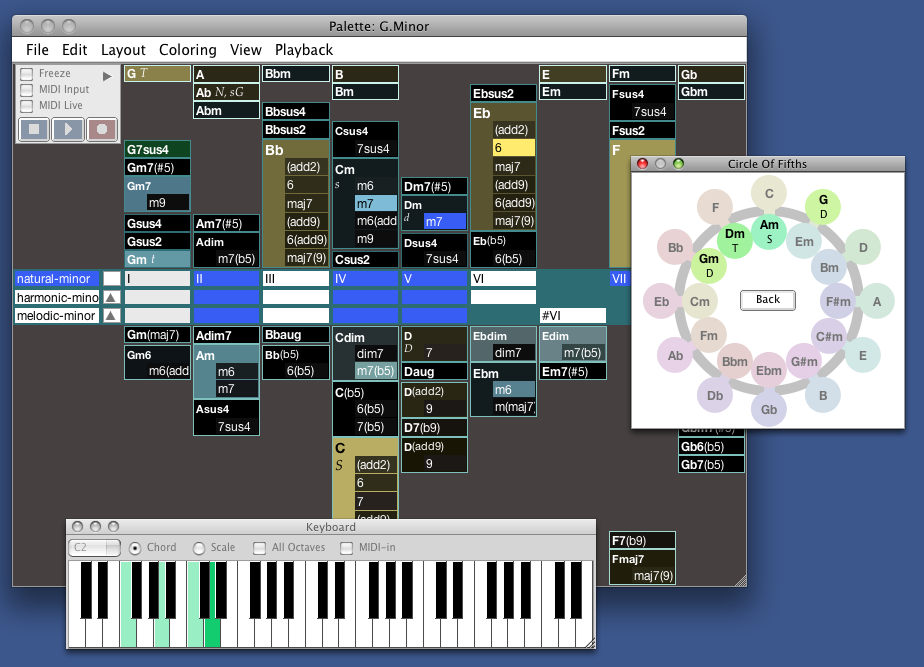 |
Software Description
Harmony Navigator is an intelligent brainstorming and composition tool for songwriters and musicians of all styles. Its intuitive user interface puts the theory of harmony at your fingertips. Browsing chord palettes in the circle of fifths is instructive and fun. Every click is accompanied "live" by simulated musicians, making it easy to explore chord changes and improvisation scales suiting your song ideas.
Be guided by chord and scale patterns for keyboard, guitar and bass updated in real-time. The intelligent simulator creates excellent accompaniments, even if you're not yet good at playing an instrument yourself. Unleashes your imagination and grows with your skills. Everyting is customizable -- you could even roll your own system of harmony.
Features:
- Colored chord palettes for easy exploration
- Navigate the circle of fifths
- Play-along patterns for guitar, bass and keyboard
- Live real-time accompaniment by virtual musicians
- Find chords matching a melody (harmonization)
- Create melodies for chord progressions (import)
- Find scales for improvization
- Export accompaniments to MIDI files
- Print sheets with chord and scale patterns
- Customize palette layouts, colorings, scales and chords
- Drive external sound devices and MIDI equipment
- Comprehensive PDF manual
Related Music Production Equipment:
Check out our roundup of USB Audio Interfaces
Changes in v 2.7.3
- Drag & drop export of containers, instruments (press space once while you drag)
- Editable root section that spans entire song
- Playing Ranges Editor: Option to learn pitch range from MIDI input
- New rack menu item 'Download Device From Repository'
- Ability to select a track for use in palette as chords, bass
- SMF Export should also include temporarily muted and empty instruments
- Reduced lag at start of a playback
- Improved general MIDI Learn function
- Playing Ranges Editor: Category default ranges should be read-only
- Transport buttons on rack tab should control entire song
- Minor graphics improvemnets
- Fixed a glitch with circle of fifths key labels
- Dropped defunct coloring scheme "Tracking"
- Various bugfixes
Changes in v 2.7
- Now using more DAW like layout
- Various feature enhancements and bugfixes
- Checkout the changelog here
Changes in v 2.6.2
- Sections show traces of the selected parameter now
- New menu item Section >> Duplicate
- More helpful messages on runtime errors
- Harmonizer: [+] button should be always enabled if a span is selected
- Harmonizer: Selecting a span should not immediately play the selection
- Harmonizer: Harmonize button should be disabled if only a zero-length span is selected
- MIDI Import: All but Cancel button should be disabled while processing
- Song editor now opens on instruments tab
- Make Help menu tutorials point to current content on web site
- Simplified misc error messages
- Various bugfixes
WOW!!! This is an amazingly
WOW!!! This is an amazingly well thought out and user friendly piece of software. I downloaded the demo and am blown away. Solid harmonic theory, excellent visuals and UI, very very nice !!! I have been looking for a software to use for building chord progressions and melodies and exploring theory, and this is IT. I do guitar, keys, bass, voice, & songwriting. Thank you for a labor of love kind of awesome software!
My Comment!
BRING IT ON!