| Software Music Machine Archive |
|
|
by Hidenori Matsuoka
(Hidenori Matsuoka Website) |
Operating System:
File Size:
4.0 MB
License:
Price: USD 3.99 License Conditions: Paid System Requirements: Runs on iPhone, iPod touch, and iPad. Requires iOS 3.0 or later Last Updated: 2012-05-30
For more detail about software : Software Description
|
View Guitar Kit 4.0 Screenshot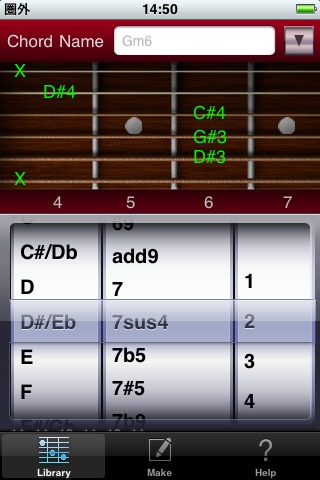 |
Software Description
Guitar Kit is super convenient tool for searching guitar chord forms.
You can search almost fingering form and display it. Guitar Kit has enough huge preset library.
And you can create your original fingering forms.
Guitar Kit has very large preset library, but you can view a target chord form so easily!
You can directly select a chord form by smooth scrolling wheel or focus on a little chord forms by typing a part of chord name.
If you tap the guitar picture, play each note. And if you select a chord in the list or wheel, play chord any times.
By using Make tab, you can create your original chord forms.
And you can handle those as like preset library completely.
Related Item:
Click here to see recommended gifts for guitarists at GuitarSite.com
New in v4.0
- New Scroll Cell
- "Duplicate Form" function.
- "Suggest Form" and "Suggest Name" function at Make Tab.
- Added light feedback animation for playing one note on a string.
- Scroll to top by tapping status bar
- View accidentals without re-selecting a chord
- Root note change color for easy distinction from other notes at Scale Tab.
- Text color change for readability at Help Tab.
- Now you can easily push "Show User Library" button and "Mute" button.
- Automatically scroll fret, when you change "Left Hand Mode".
- A minor bug fix for iOS 5.
New in v3.0
- Support Left Hand Mode for all fret view.
- Added Scale Tab that contains many popular scales fret position.
- You can now slide decided chord form to left or right at Make Tab.
- If chord form you create is already existing, display "Existing" at Make Tab.
- Sound engine now works more efficiently.
- Fixed problem don't save a part of setting.
- Fix ed issue about playing D6 sound.
New in v2.1
- Fixed problem about displaying images for iOS 4.2.
- Support iTunes File sharing, so you can backup user chord forms & favorite one manually.
- Added feedback animation for adding a chord form to favorites.