| Software Music Machine Archive |
|
FL Studio Mobile HD 2.1
|
by Image Line
(Image Line Website) |
Operating System:
File Size:
236 MB
License:
Price: USD 19.99 License Conditions: Paid System Requirements: Compatible with iPhone, iPod touch, and iPad. Requires iOS 5.1 or later. Last Updated: 2013-04-01
For more detail about software : Software Description
|
View FL Studio Mobile HD 2.1 Screenshot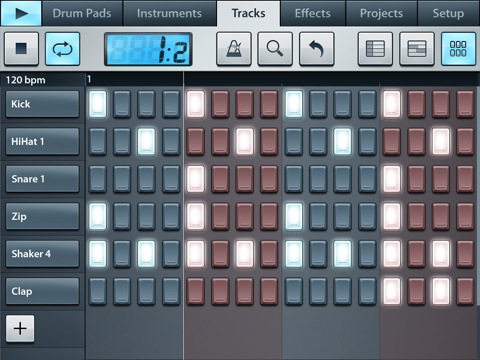 |
Software Description
Featured in Hitsquad's Top Apps for Music Production on iPad
It's been a long time coming, and finally there is a version of FL Studio that runs on an Apple platform. With it you can create complete multi-track projects on your iPad and, if you want, load mobile projects into FL Studio and take them to the next level. The FL Studio Mobile HD has most of the features of it's big brothers and is a great on the go companion for songwriters and arrangers, or anyone looking to have the ability to record or create music wherever and whenever inspiration strikes.
FL Studio is also featured in our roundup of the best Music Production Software
Main Features:
- Import your compositions into FL Studio desktop version
- Resizable & Stackable keyboard
- 130 instruments
- 5 Effects - reverb, delay, equalizer, amplifier, filter
- Pitch bend via accelerometer
- 99 track sequencer
- Mixdown to wav
- iTunes file sharing
- Attack & release times per instrument
- Track editor
- Piano roll editor
- Step sequencer
- Drum pads
- Drum loops
- MIDI import/export
|
|
|
|
|
|
New in v2.1
- Now you can send and receive live audio directly with other Audiobus-compatible apps!
- Supports iPhone 5 Retina Display graphics
- New Synth Lead pack in the shop
- 24 audio inputs supported (requires a class-compliant audio interface)
- Enhanced VirtualMIDI
- Bugfixes and various improvements
New in v2.0
- Audio recording (with monitoring), iPod library import, wav/mp3/aac import, AudioPaste
- Cut, trim, normalize, reverse, insert silence, fade in/out (3 curves)
- Up to 8 channel simultaneous audio recording
- Compatible with all class-compliant CoreAudio gear
- The HD version is now a Universal App (runs on all devices)
- Support for iPad retina display graphics
- Amped Guitar & Bass pack in the shop
- Background audio and Virtual MIDI (new option in the general setup)
- New sharing option: Dropbox
- New iOS requirement is 4.2
New in v1.4.1
- FLMDLC files can be opened with FLM directly from Safari or Mail
- Bug-fix regarding saving and other minor fixes
New in v1.4
- In-app shop with 5 sample packs (180 instruments), 2 of them are free in the HD version!
- If you have FL Studio Mobile (the iPhone version) too, install it on your iPad to unlock all the sample packs
- Purchases can be transferred between FL Mobile and FL Mobile HD by copying '.flmdlc' files
- WiFi server button (Setup Tab) for file sharing via your web browser
- Double tapping an instrument category button opens/closes all folders
- Faster app launch
- Playback timing and performance improved
New in v1.3.2
- Bug fixes and minor improvements.
New in v1.3.1
- AudioPaste: an arbitrary sample name can be entered
- In the SoundCloud popup window, the user name can be tapped to logout
- Bug fixes
New in v1.3
- Sampling: tap the "+" button next to the instrument list to create a kit
- AudioPaste
- Swing in the step editor
- SoundCloud upload
- AAC export
- All WAV and MP3 formats supported for sampled user kits
- Bug fixes and performance improvements
New in v1.2
- Improvements on CoreMIDI
- Open .instr files from other apps like Safari, Mail
- Supports Line 6 MIDI Mobilizer (and MIDI Mobilizer II)
- Deleting an instrument from the My Instruments folder will automatically remove it from the instrument list
- Other Bug fixes and performance improvements
New in v1.1
- User instruments can be created from .instr and .zip files:
- Sonoma AudioCopy. Audio can be sent to other apps via AudioCopy from the Export window
- Clipboard in the bar editor: tap and hold a selection to see the copy and paste buttons
- Filter track editing in the bar editor
- Record button on the Filter screen
- Piano-roll editor: pitch-bend is visualized with curved lines
- Heavy Mute: tuning improved
- Drum pad touch response improved
- Bug fixes and performance improvements
Related News:
FL Studio for Android in Development
Check out this site...
Advertisement