| Software Music Machine Archive |
|
|
by niko twenty
(niko twenty Website) |
Operating System:
File Size:
5.2 MB
License:
Price: USD 3.99 License Conditions: Paid System Requirements: Android version 1.5 and up Last Updated: 2012-07-30
For more detail about software : Software Description
|
View Electrum Drum Machine 4.5.9 Screenshot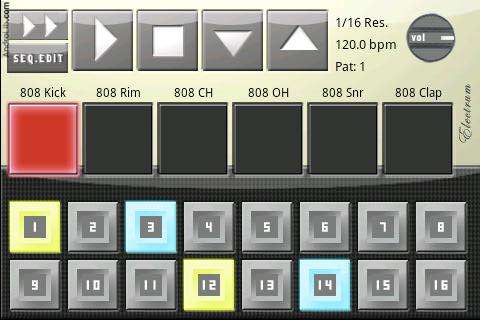 |
Software Description
Electrum Drum Machine is an 8 Channel Drum Machine & Sampler for Android devices.
With this Android App, you can instantly create a number of beats from scratch. You can load a sample or record your own, then use these samples to make your beat or even a song. For quick compatibility you can stretch out the loops to fit the tempo, you can also edit the samples to your preference. With up to 32 patterns that can be programmed and sequenced, you will have your hands full of beats and loops.
This is a great tool that can help songwriters that used pattern based music composition techniques like Hiphop and RnB. Lastly, you can easily export your created loops as wav files for sharing and storing.
Related Hardware
Roundup of Affordable Drum Machines
New in v4.5.9
- Fixed bugs in "Export Pad Samples" that prevented you from saving pad samples at all.
- You can browse your entire sdcard, as well as create new folders if necessary, when exporting pad samples.
- Fixed Help! All images in the help were broken links. Now they work again.
New in v4.5.7
- Added support for more BPM formats in filenames, including floating point BPM's which Sonic Chop uses.
- 4.5.6 - bugfix for sample name was not being displayed on sample dialog, fixed.
- Switched pitch change to linear interpolation
New in v4.5.2
- Adjusted buffer size a bit more,
- ADDED SHARE to menu so you can select and exported WAV and share it.
- Get the Soundcloud app from the market and install it and you can then upload exported beats to soundcloud with Electrum's Share menu!!
- (4.5.1): Thread sync bugfix, this should fix performance problems on some devices, such as the Samsung Galaxy Tablet 7" model.
- (4.5.0): Added ability to reverse a sample! (New REV button next to Distortion and Delay buttons) on sample settings dialog.
New in v4.4.9.4
- Added BPM settings screen - audio priority toggle
- High Audio Priority is ON by default
- If you experience audio stuttering, gapping, and other audio problems, try turning High Audio Priority OFF. Some older devices work properly with this feature off (LG Optimus Black, etc)
New in v4.3.4
- Fixed crash in sequencer if you delete a pattern while the machine is playing
- Added extra error messages to recording dialog to report more detail if recording fails
New in v4.3.3
- update to some layouts and graphics to look better on x-large screens (such as the Motorola Xoom)
New in v4.3.2
- Fixed hard limiter code - hard limiter now works! No longer will you have terrible distortion when cranking the volume. Because of this the volume sliders are also more useful and have more proper range.
New in v4.3.0
- Fixed multitouch pads to fill screen correctly on all devices, including tablet devices. ADDED "Auto-Loop" feature to the multitouch pads so you can turn on auto looping for a pad sound which will allow you to loop a beat and play along. ALSO, opening the multitouch dialog will no longer stop the current playing machine. You can play a programmed beat and open the pads dialog to play along.