| Software Music Machine Archive |
|
|
by Novation
(Novation Website) Owned by user Stacey |
Operating System:
File Size:
37.3 MB
License:
License Conditions: Freeware System Requirements: Novation hardware controller Last Updated: 2015-07-09
For more detail about software : Software Description
|
View Automap 4.9 Screenshot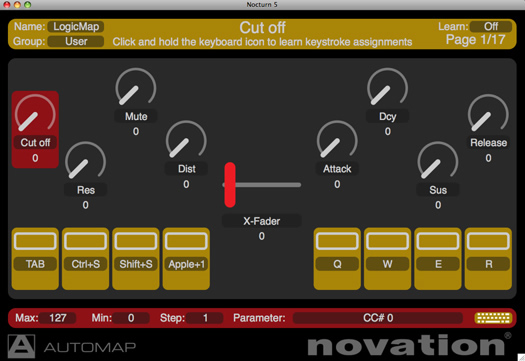 |
Software Description
Automap is designed to make the task of assigning your hardware controls to various software parameters quick and easy.
Despite having knobs and sliders, most MIDI controllers aren't particularly good at controlling plug-ins. It is difficult to assign the controls and you can't see what is controlling which part of your music software.
Automap enables knobs, faders and buttons to instantly control plug-in instruments/FX, as well as your sequencer's mixer, transport controls and more...
Automap Features:
- Automatic plug-in mapping: All automatable VST, AU or Pro Tools format plug-ins need just be opened in any DAW for instant control.
- Heads-up transparent GUI: Automap provides a transparent control map across your computer screen, so you can see at a glance how every parameter is assigned.
- Learn and Clear modes: Make and delete assignments directly from your computer screen using lightning-fast click and touch facilities.
- Automatic Mixer control: A growing number of supported DAWs allow comprehensive control of the mixer via the Automap software (Non-supported DAWs can be controlled using separate dedicated Automap systems).
- Plug-in and Mixer map browsing facility: Get to the right software fast. Control maps are automatically placed into categories depending on type (instrument, mixer etc.) for quick and easy browsing and selection with hardware or software.
- MIDI integration: 16 standard MIDI control maps (totaling 2048 separate controls) can be created to be used alongside plug-in and mixer maps - ideal for software with a MIDI learn facility.
Related MIDI Equipment:
Check out our Cheap MIDI Keyboard Roundup
Novation Impulse 61 MIDI Keyboard Controller Review
Changes in Automap v4.9:
- Now detects Cubase 8 and Nuendo 7
- Pro Tools 11 is now detected on Mac and PC. AAX plugin control is not supported.
- Removed vestigial Automap updater.
- Nuendo setup wizard no longer skips plugin wrapping.
- Updated Impulse FW from r493 to r495:
- Impulse FW: Shift button not outputting 'off' message when depressed.
- Impulse FW: Won't output correct note off when keyboard is transposed up/down.
- BugFix for conflict with Launchpad MK2 and Launchpad Pro. Please note Automap has no native support for these devices.
- BugFix for missing Automap control surface in Nuendo.
Changes in Automap v4.5:
- Bugfix for uninstaller crash on Mavericks (Mac).
- Now supports Logic X.
- Now supports Sonar X2 & Sonar X3.
- Updates Impulse OS version to 693:
- Bugfix for Impulse fader jitter sensitivity issue, manifested by fader values flickering on some units.
- FBugfix for Impulse sending wrong note off message when a zone is transposed up or down.
Changes in Automap v4.5:
- Compatible with Mountain Lion.
- Fixed issue where preset could not be changed with speed dial on SL Mk II and SL Compact.
- Default Mapping load behavior with Nocturn.
- Updated Impulse firmware to version 670 which fixes issues with overlapping keyboard zones.
- Improved Nocturn Keyboard LED feedback of Logic's transport.
Automap v4.4 Update Video Demo:
Changes in Automap v4.4:
- Improved support for Reason on Impulse keyboards.
- A fix for black-note glissandos on Impulse keyboards.
- Built in uninstaller so you can quickly remove Automap for troubleshooting purposes.
Changes in Automap 4.3:
- Added Reaper, Studio One, Digital Performer, Pro Tools LE and Logic Express 9 in Setup Wizard
- Revised Plug-In focus follow on screen option
- Further integrated Automap into Ableton Live for Impulse users:
- Added HUI support
- Green light will come on for all HUI-supported DAWs
- Added 'Ignore HUI heartbeat messages' in HUI setting
- Added Automap mode to Impulse's Plugin button
- Updated Impulse Firmware to version 663, SL MKii firmware to 1.3.12, Zero SL MKii to 1.3.14
- Various bugfixes
Changes in Automap 4.2:
- Fixed Automap asking for password on launch when running in OSX. It will only ask once after installing.
- Fixed potential crash when running new installs on OSX 10.6 or 10.7
- Fixed permissions with VST folders on OSX Lion by adding 'Installer Helper' after installation.
- Fixed Automap crashing Logic's AU 32 bit Bridge.
- Fixed missing screenshot for Logic and Remote SL setup guide.
- Improved Ableton Live setup procedures and guides for Nocturn, Nocturn Keyboard and Ultranova.
- Improved Ableton Live setup procedure and guides for Impulse.
- Removed plug-ins enabling for Impulse when using Ableton Live in setup wizard.
- Added notification message when trying to use an Automap 'thing' with Impulse when it is used under Ableton Live control surface.
- Fixed not being able to launch mapping editor by clicking status bar > edit mapping with Impulse and Ableton Live.
- Fixed crash when unplugging Impulse while using Ableton Live.
- Updated Impulse DAW Setup guides.
Automap 4 Added these Controllers:
- SL MkII
- Nocturn Keyboard
- Nocturn
- ReMOTE SL
- Launchpad
- UltraNova
- iPhone/iPod Touch
Automap 3.7 New Features:
- Improved integration with Logic SDK mixer (this will support Logic 9.01 or later)
- Updated firmware for SL MkII and Zero SL MkII to version 1.2.09
- Updated Mac Novation USB driver to 2.3 release version
- Updated Windows Novation USB driver to 2.0 release version
- Updated DAW Setup Guide
- Added and improved further default mappings
- UltraNova support
- Added Nocturn, Nocturn Keyboard and UltraNova Ableton devices support