| Software Music Machine Archive |
|
Audio Test File Generator v1.10
|
by George W. Taylor
(George W. Taylor Website) Download from the |
Operating System:
File Size:
194 KB
License:
License Conditions: N/A System Requirements: Last Updated: 2010-06-28
For more detail about software : Software Description
|
View Audio Test File Generator v1.10 Screenshot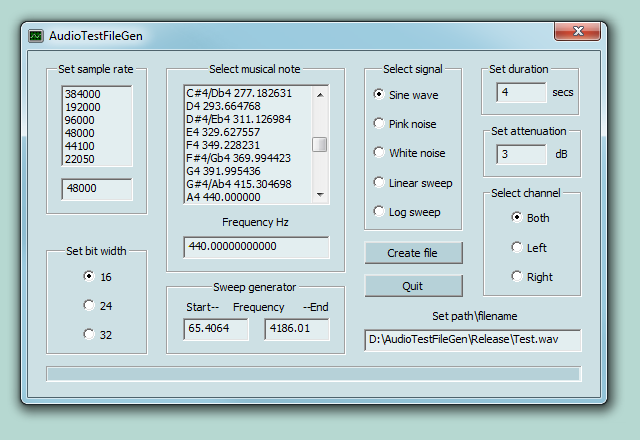 |
Software Description
Generates Window's RIFF Wave Format audio files with stereo, 16 bit sine wave signals of the highest precision, in the full range of 10 Hz to 22050 Hz, at attenuation values from 0 to 60 dB. It also includes a Pink Noise generator. The selectable musical notes are calculated to a precision rounded up to 11 decimal places, becoming a precise standard reference for the modern Even Tempered Scale to which you can calibrate your equipment and musical instruments.
New in v1.10
- Creates files of 16, 24, or 32 bits per sample.
- Gaussian White Noise generator added.
- Generates files of up to 2 minutes in duration.
Check out this site...
Advertisement
Audio Generator
Using the computer to generate a test signal for servicing is great, but this needs the ability to generate real time, continious signals, and pout them our the earphone jack, not to a file.
The big problems is the shortness of the signal.
Re: Audio Generator
It was designed to output to a file so that you can play the resulting file via whatever audio driver you want, or load it into your sound editor. For a real-time signal, use the ASIO Test Signal Generator available on this or the author's site. If you don't have a sound card with an ASIO driver, then get the Multistream ASIO Player. This includes a real-time test signal generator and besides the fact that it supports ASIO, it also supports DirectSound and even the older Windows multimedia waveformat driver. The Multistream ASIO Player is avilable on this site or you can get it at: http://www.tropicalcoder.com/MStreamPlayer.htm
: The big problems is the shortness of the signal.
The signal duration is user adjustable to up to 60 seconds. If you need a continuous signal, play it in a loop or take the file into your favourite sound editor and make it however long you want it.