| Software Music Machine Archive |
|
Audio Speed Changer 1.2.1
|
by Gabriel Simoes
(Gabriel Simoes Website) |
Operating System:
File Size:
1.1 MB
License:
License Conditions:
System Requirements: Android 2.0 or later Last Updated: 2011-02-09
For more detail about software : Software Description
|
View Audio Speed Changer 1.2.1 Screenshot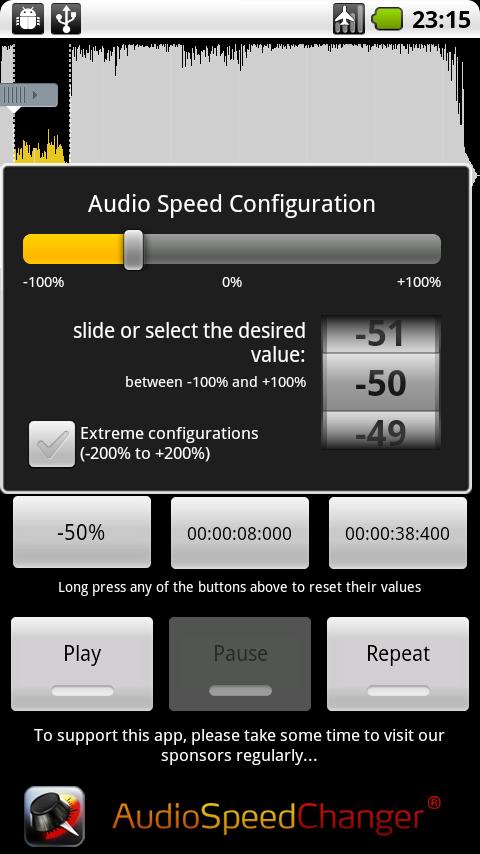 |
Software Description
With Audio Speed Changer you can change the playback speed of your audio files while they are playing, without changing their audible characteristics.
You can use it to help transcribing audio by slowing it down for difficult parts, save time listening to audiobooks and podcasts by speeding it up (the pitch doesn't change so you don't get the 'chipmunk' effect), and even for practicing your dance steps by slowing it down.
Features:
- Audio formats: mp3, wav.
- Speed up or slow down audio up to 200%
- Start and End markers: limit the timeframe you want to listen to by drag&drop or precise setting.
- Song position marker for reference
- Repeat mode
- Plays in background
New in v1.2.1
- Fixed auto-save songs parameters and last position. Now it remembers where you stopped last time!
- Fixed song selection when loading a whole album or folder
- Fixed layout for Samsung Galaxy Note
- Improved layout for tablets
- Automatically loads last set of songs as ASC is launched
- Memorizes waveform, reduzing loading times
- Search bar available again
- Shortcuts for folders available in the folders tab
- ICS (Android 4.0.x) ready
New in v1.2.0
- Searching of songs by folder
- Speed scrolling now displays the real change %
- Auto save song position
- Static sound bug fixed
- A number of bugs fixed
New in v1.1.3
- Reduced footprint
- Songs list scrolling performance improved and crashes fixed
- Waveform rendering bugs fixed
- Loading internal audio files fixed
- Other Bug Fixes
New in v1.1.2
- Improved songs scrolling
- Bug Fixes
New in v1.1.1A
- Bugs causing crashes fixed
New in v1.1.1
- Bug fixes
- Smaller file size
New in v1.1.0
- Search marker allows users define another position to play
- Auto save configuration for each song
- Songs list grouped as albums
- Load whole albums or songs from a specific folder (press & hold)
- Skip songs without having to wait for the waveform to complete loading
- Click on the markers’ buttons to set their position
- Bugs fixed
- Landscape mode implemented
- Performance improvements implemented
- Less permissions needed
- Songs search improved
- GUI improved
- Translation to Portuguese
Check out this site...
Advertisement